Loading
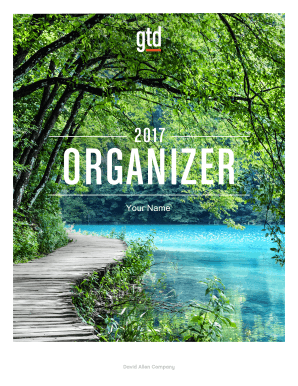
Get Gtd Organizer Pdf 2020-2025
How it works
-
Open form follow the instructions
-
Easily sign the form with your finger
-
Send filled & signed form or save
How to fill out the Gtd Organizer Pdf online
Filing out the Gtd Organizer Pdf online can enhance your productivity and organization. This guide will help you understand each component of the form and provide step-by-step instructions on how to complete it effectively.
Follow the steps to complete your Gtd Organizer Pdf online.
- Click the ‘Get Form’ button to obtain the Gtd Organizer Pdf and open it in the editor.
- Begin by entering your name in the designated field at the top of the form. Ensure your name is clearly printed to avoid any confusion.
- Navigate to the calendar section, where you will find spaces for appointments. Fill in your scheduled appointments for December 2016 and January 2017, accurately marking each day with relevant information.
- In the Actions/Info section, provide details for each day in the calendar where actions or information are necessary. Use clear and concise language to describe your tasks.
- If you have any projects to track, fill in the PROJECT sections with the names of your projects. This will help you keep your objectives organized.
- Utilize the SOMEDAY/MAYBE section to note any future tasks or projects that are not immediate. This allows you to keep potential ideas in mind without cluttering your current agenda.
- Once all relevant fields are filled out, review the information for accuracy. Make any necessary corrections before proceeding.
- At the end, remember to save your changes, download the completed form, print it if necessary, or share it with others, ensuring you have access to your organizer as needed.
Start organizing your tasks and appointments today by completing the Gtd Organizer Pdf online!
To use the GTD method, start by collecting all your tasks and commitments in a safe space, then clarify what actions are required. Organize your tasks into relevant categories and regularly review them to maintain focus. A Gtd Organizer Pdf can simplify this process, providing a clear format for implementing GTD in your daily life.
Industry-leading security and compliance
US Legal Forms protects your data by complying with industry-specific security standards.
-
In businnes since 199725+ years providing professional legal documents.
-
Accredited businessGuarantees that a business meets BBB accreditation standards in the US and Canada.
-
Secured by BraintreeValidated Level 1 PCI DSS compliant payment gateway that accepts most major credit and debit card brands from across the globe.


