Loading
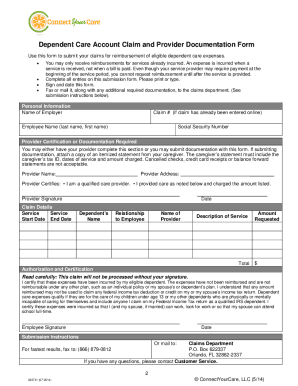
Get Connect Your Care Forms 2020-2026
How it works
-
Open form follow the instructions
-
Easily sign the form with your finger
-
Send filled & signed form or save
How to fill out the Connect Your Care Forms online
Filling out the Connect Your Care Forms online is a straightforward process that allows you to efficiently submit claims for reimbursement of dependent care expenses. This guide provides detailed step-by-step instructions to assist you in navigating the process with ease.
Follow the steps to successfully complete your form.
- Click ‘Get Form’ button to obtain the Connect Your Care Forms and open it in your preferred editor.
- Collect all necessary documentation. You will need an itemized statement from your dependent care provider that includes the provider’s name, dependent’s name, service period, payment amount, and description of care provided. Alternatively, you can ask your provider to fill out the Provider Information section of the form.
- Fill in your personal information accurately, including your employer's name, claim number (if applicable), your full name, and social security number.
- Consider whether you will provide certification from your provider or submit documentation separately. If submitting documentation, ensure it includes the provider’s tax ID, the dates of service, and the amount charged. Do not submit cancelled checks or credit card receipts.
- Enter the claims details, such as the service start and end dates, dependent’s name, relationship to you, the service provider's name, a description of the service, and the total amount requested.
- Read the authorization and certification statement carefully. You must certify that the expenses were incurred for your eligible dependent and have not been reimbursed by any other plan.
- Sign and date the form to confirm the accuracy of your information.
- Submit your completed form and any supporting documentation either via fax or by mailing it to the provided claims department address.
- After submission, keep a copy of the original claim form and all attached documents for your records.
Start completing your Connect Your Care Forms online today for a hassle-free reimbursement experience.
Yes, Connect Your Care is a key component of Optum Financial. This integration allows you to access enhanced services and streamlined financial tools. By utilizing Connect Your Care Forms, you can manage your health spending in a way that aligns with Optum's commitment to your overall health and wellness.
Industry-leading security and compliance
US Legal Forms protects your data by complying with industry-specific security standards.
-
In businnes since 199725+ years providing professional legal documents.
-
Accredited businessGuarantees that a business meets BBB accreditation standards in the US and Canada.
-
Secured by BraintreeValidated Level 1 PCI DSS compliant payment gateway that accepts most major credit and debit card brands from across the globe.


