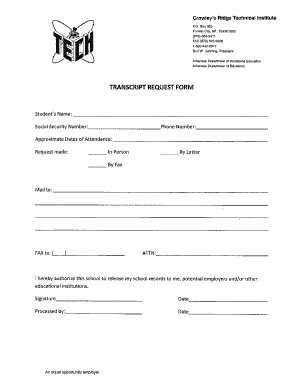
Get Transcript Request Form - Crowleys Ridge Technical Institute
How it works
-
Open form follow the instructions
-
Easily sign the form with your finger
-
Send filled & signed form or save
How to fill out the Transcript Request Form - Crowleys Ridge Technical Institute online
This guide provides comprehensive, step-by-step instructions for completing the Transcript Request Form from Crowleys Ridge Technical Institute online. Whether you are a current student, alumni, or a third party requesting records, this resource will assist you in ensuring all necessary information is filled out accurately.
Follow the steps to complete your transcript request form accurately.
- Click ‘Get Form’ button to obtain the Transcript Request Form and open it in your preferred editor.
- Enter the student's name in the designated field. Ensure that the name matches the official records held by the institution to avoid any processing delays.
- Input the social security number in the appropriate section. This information is critical for accurately identifying your records.
- Provide a valid phone number where you can be reached. This may be necessary for follow-up communications regarding your request.
- Indicate your approximate dates of attendance at Crowleys Ridge Technical Institute. This information helps in locating your records quickly.
- Select your preferred method of request by marking the corresponding option: 'In Person,' 'By Letter,' or 'By Fax.'
- Fill in the mailing address where the transcripts should be sent. If you selected 'By Fax,' input the appropriate fax number.
- In the authorization section, provide your signature and the date. This authorizes the school to release your records.
- Finally, review all the provided information for accuracy. Once confirmed, you can save your changes, download, print, or share the completed form as needed.
Complete your Transcript Request Form online today to ensure a smooth and efficient request process.
College transcripts are generally considered academic records, which means they are not public records in the same way government documents are. However, students have the right to request their own transcripts using the Transcript Request Form - Crowleys Ridge Technical Institute. Institutions may provide certain information to employers or other schools, so it's essential to understand your college's policy regarding privacy and transcript access.
Industry-leading security and compliance
-
In businnes since 199725+ years providing professional legal documents.
-
Accredited businessGuarantees that a business meets BBB accreditation standards in the US and Canada.
-
Secured by BraintreeValidated Level 1 PCI DSS compliant payment gateway that accepts most major credit and debit card brands from across the globe.


