Loading
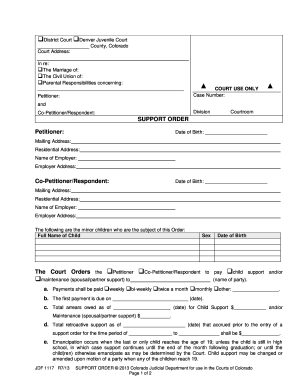
Get Jdf 1117 2020-2026
How it works
-
Open form follow the instructions
-
Easily sign the form with your finger
-
Send filled & signed form or save
How to fill out the Jdf 1117 online
The Jdf 1117 form, also known as the support order, is essential for establishing financial responsibilities related to child support and spousal support. This guide will walk you through the process of completing this form online, ensuring that you understand each section and can accurately provide the necessary information.
Follow the steps to fill out the Jdf 1117 online
- Use the ‘Get Form’ button to access the Jdf 1117 form and open it in the appropriate editor.
- Begin by selecting the relevant court type: either 'District Court' or 'Denver Juvenile Court', and fill in the county name.
- Provide the court address where applicable, along with the case number and division information.
- Identify the parties involved by listing the 'Petitioner' and 'Co-Petitioner/Respondent', ensuring correct names and roles are assigned.
- Fill in the date of birth, mailing address, residential address, and employer information for both parties.
- List the minor children relevant to the order by providing their full names, sex, and dates of birth.
- Indicate the payment details, including the type of support being ordered (child support and/or maintenance) and specify the payment frequency.
- Document the due date for the first payment and state the total arrears or retroactive support owed.
- Calculate and state the total monthly obligation for child support, maintenance, payments towards arrears, and any retroactive support.
- Choose whether or not to activate income assignment and specify insurance coverages if applicable.
- Review all entries for accuracy; save changes, and then download, print, or share the completed form as needed.
Complete your documents online today for a more efficient process.
A sworn financial affidavit is a legal document that outlines your financial status, often required in legal proceedings. By using the Jdf 1117 form, you declare your income, assets, expenses, and liabilities under oath. This affidavit ensures transparency in financial matters and is crucial for court evaluations.
Industry-leading security and compliance
US Legal Forms protects your data by complying with industry-specific security standards.
-
In businnes since 199725+ years providing professional legal documents.
-
Accredited businessGuarantees that a business meets BBB accreditation standards in the US and Canada.
-
Secured by BraintreeValidated Level 1 PCI DSS compliant payment gateway that accepts most major credit and debit card brands from across the globe.


