Loading
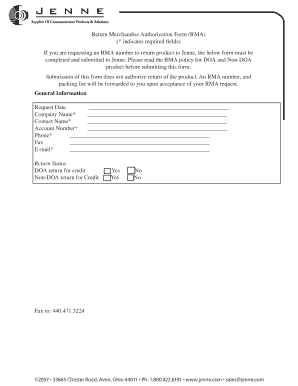
Get Avon Returns Form Download
How it works
-
Open form follow the instructions
-
Easily sign the form with your finger
-
Send filled & signed form or save
How to fill out the Avon Returns Form Download online
Completing the Avon Returns Form Download can streamline the process of returning items efficiently. This guide provides step-by-step instructions to help you fill out the form accurately and ensure your return request is processed smoothly.
Follow the steps to complete the Avon Returns Form Download.
- Press the ‘Get Form’ button to access the Avon Returns Form Download and open it in your preferred editor.
- In the 'General Information' section, provide the request date, company name, contact name, account number, phone number, fax number, and email address. Ensure all required fields marked with an asterisk (*) are filled out accurately.
- Select the appropriate return status by indicating whether the return is for a dead on arrival (DOA) product or a non-DOA product. Check 'Yes' or 'No' for each type of return.
- Fill out the 'RMA Refusal Return Address' section with the shipping information. Input the original invoice bill-to address and ship-to address, ensuring accuracy, as this address will be used if your item does not meet the guidelines.
- Proceed to the 'Product Information' section. For each product you are returning, provide the part number, problem description, quantity, Jenne invoice number, and serial number if applicable. Specify the type of error related to the item being returned.
- Once you have entered information for all products you wish to return, review the entire form for completeness and accuracy. Make any necessary adjustments.
- After verifying that all information is correct, save your changes, and prepare to submit the form. Depending on your preference, you may choose to download, print, or share the filled form.
Complete your Avon Returns Form Download online today to ensure a seamless return process.
Returning items back to Avon is an easy task. Start by downloading the Avon Returns Form, which guides you through the return steps. Carefully package your items with the form included, and then choose a shipping method to return your parcel. This ensures a smooth and efficient returns process.
Industry-leading security and compliance
US Legal Forms protects your data by complying with industry-specific security standards.
-
In businnes since 199725+ years providing professional legal documents.
-
Accredited businessGuarantees that a business meets BBB accreditation standards in the US and Canada.
-
Secured by BraintreeValidated Level 1 PCI DSS compliant payment gateway that accepts most major credit and debit card brands from across the globe.


