Loading
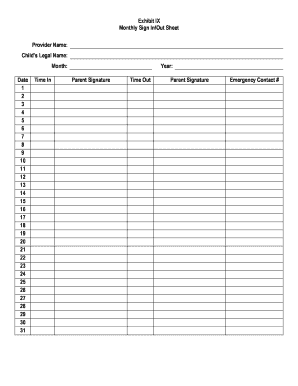
Get Exhibit Ix 2020-2026
How it works
-
Open form follow the instructions
-
Easily sign the form with your finger
-
Send filled & signed form or save
How to fill out the Exhibit IX online
Completing the Exhibit IX online is a straightforward process that allows for accurate and efficient documentation. This guide provides step-by-step instructions to help you successfully fill out the monthly sign-in/out sheet.
Follow the steps to complete the Exhibit IX form effectively.
- Click ‘Get Form’ button to begin the process and access the form within the designated online interface.
- Enter the provider name in the designated field at the top of the form. Ensure the name reflects the official name of the service provider.
- In the next field, input the child's legal name as it appears on official documents. Accurate information is crucial for record-keeping.
- Indicate the current month for the sign-in/out records. This helps in organizing the monthly documentation efficiently.
- For each day of the month, record the 'Time In' and 'Time Out' for the child. Make sure to enter the times in a consistent format, likely hours and minutes.
- Beside each time entry, the parent or guardian should provide their signature to verify the accuracy of the recorded times. Ensure all signatures are legible.
- Include the emergency contact number in the appropriate section at the bottom of the form. This should be a reliable number where the emergency contact can be reached.
- After completing all fields, review the form for any errors or omissions. Accuracy is essential for compliance and record-keeping.
- Once satisfied with the entries, save the changes made to the form, and you may also choose to download, print, or share the completed document as needed.
Complete your documents online today for efficient management and record-keeping.
Expos can vary greatly, but common types include World Expos, trade expos, and specialized expos. World Expos showcase innovations and cultural exchanges among countries, while trade expos focus on specific industry advancements. Each expo type serves its purpose, just as Exhibit IX serves to clearly define contractual relationships.
Industry-leading security and compliance
US Legal Forms protects your data by complying with industry-specific security standards.
-
In businnes since 199725+ years providing professional legal documents.
-
Accredited businessGuarantees that a business meets BBB accreditation standards in the US and Canada.
-
Secured by BraintreeValidated Level 1 PCI DSS compliant payment gateway that accepts most major credit and debit card brands from across the globe.


