Loading
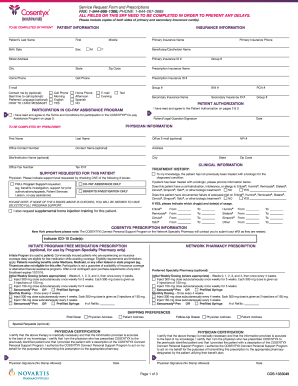
Get Service Request Form 2020 2020-2025
How it works
-
Open form follow the instructions
-
Easily sign the form with your finger
-
Send filled & signed form or save
How to fill out the Service Request Form 2020 online
Completing the Service Request Form 2020 online can seem daunting, but this guide will help make the process straightforward and efficient. Follow the steps outlined below to ensure all necessary information is accurately provided.
Follow the steps to successfully complete your form.
- Press the ‘Get Form’ button to access the Service Request Form 2020 and open it for completion.
- Begin by entering the patient's information in the designated fields. Include the patient’s last name, first name, middle initial, date of birth, and gender.
- Provide insurance details. Enter the name of the primary insurance company, phone number, beneficiary or cardholder’s name, and primary insurance ID number. Also, fill in the street address, city, state, zip code, home phone, and cell phone number.
- Input the prescription insurance information, including the prescription insurance name, ID number, and group number.
- Fill in the patient’s contact information. Enter an email address, preferred method of contact, best times for calls, preferred language, and specify if it is okay to leave a message.
- Complete the secondary insurance information similar to the primary insurance—provide the name, ID number, and group number.
- Read the Patient Authorization section and indicate your agreement by signing and dating the form where prompted.
- For the physician's information section, have the prescriber complete their details, including name, office contact number, and address.
- In the clinical information section, the physician should indicate the treatment history and support requested by checking the appropriate box.
- Ensure the physician signs and dates the certification section, confirming the therapy’s medical necessity.
- After completing all sections, you can save changes, download the form, print it for records, or share it as necessary.
Complete your Service Request Form 2020 online today to streamline your request.
Form 720 is typically filed by businesses reporting certain types of environmental taxes. Companies that engage in activities subject to excise taxes must ensure they complete this form accurately. For those navigating tax compliance, the Service Request Form 2020 can support the process by helping individuals and businesses gather all relevant tax forms required by the IRS.
Industry-leading security and compliance
US Legal Forms protects your data by complying with industry-specific security standards.
-
In businnes since 199725+ years providing professional legal documents.
-
Accredited businessGuarantees that a business meets BBB accreditation standards in the US and Canada.
-
Secured by BraintreeValidated Level 1 PCI DSS compliant payment gateway that accepts most major credit and debit card brands from across the globe.


