Loading
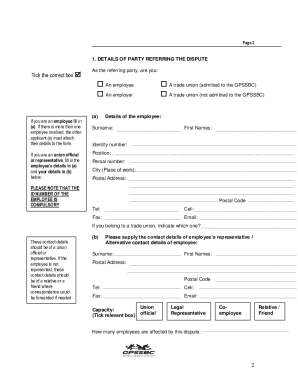
Get Gpssbc Forms 2020-2026
How it works
-
Open form follow the instructions
-
Easily sign the form with your finger
-
Send filled & signed form or save
How to fill out the Gpssbc Forms online
This guide provides users with a comprehensive overview of how to fill out the Gpssbc Forms online. It aims to assist individuals and organizations in effectively referring disputes for conciliation with the GPSSBC.
Follow the steps to complete the Gpssbc Forms seamlessly.
- Click ‘Get Form’ button to obtain the form and open it in the editor.
- Begin by filling in the details of the party referring the dispute. Indicate whether you are an employee or employer by selecting the appropriate box. If filling out on behalf of an employee, include the necessary employee details, making sure to include the compulsory identity number.
- Provide the contact information of the employee's representative or an alternative contact if the employee is not represented. Indicate their relationship to the employee by selecting the relevant capacity.
- Complete section two with details of the other party involved in the dispute, including their organization and contact persons.
- In section three, choose the nature of the dispute by ticking only one relevant box. If the dispute involves unfair dismissal, ensure you fill out Part B of the form.
- Describe the dispute procedures you have followed in section four. Indicate whether internal grievance or disciplinary processes were completed and summarize the outcomes.
- In section five, specify the date the dispute arose and provide a summary of the facts associated with the dispute. If more space is needed, attach additional pages to the form.
- State the required outcome in section six, being mindful that the GPSSBC only provides interpretation services for South African languages.
- If you require interpretation services, specify the language needed in section seven. Include any special features or urgent matters that GPSSBC should note.
- Confirm the details in the last section prior to signing. Ensure that a copy of the form has been sent to the other party and proof is attached.
Start completing your Gpssbc Forms online today for a smooth conciliation process.
When filling out a DA Form 5434, begin by entering your personal details, including your name and unit information. Subsequently, provide comprehensive information regarding your financial and educational background. Follow each step diligently to complete the form correctly. Utilizing Gpssbc Forms can give you access to straightforward examples to assist you in filling out this form without hassle.
Industry-leading security and compliance
US Legal Forms protects your data by complying with industry-specific security standards.
-
In businnes since 199725+ years providing professional legal documents.
-
Accredited businessGuarantees that a business meets BBB accreditation standards in the US and Canada.
-
Secured by BraintreeValidated Level 1 PCI DSS compliant payment gateway that accepts most major credit and debit card brands from across the globe.


