Loading
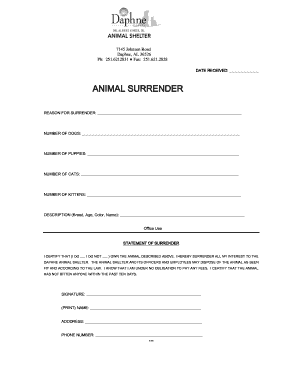
Get Printable Dog Surrender Form 2020-2026
How it works
-
Open form follow the instructions
-
Easily sign the form with your finger
-
Send filled & signed form or save
How to fill out the Printable Dog Surrender Form online
Completing the Printable Dog Surrender Form online is a vital step for users looking to surrender their pets to a humane animal shelter. This guide provides a clear breakdown of the form's components and offers step-by-step instructions to ensure a smooth and straightforward process.
Follow the steps to complete your dog surrender form effectively.
- Click ‘Get Form’ button to obtain the form and open it in your chosen editing tool.
- Fill in the 'Date Received' section with the appropriate date, facilitating proper record-keeping.
- In the 'Reason for Surrender' field, clearly outline the circumstances leading to your decision to surrender your dog, providing as much detail as necessary.
- Specify the 'Number of Dogs' that you are surrendering by entering the total in the designated space.
- Indicate the 'Number of Puppies' separately to help the shelter prepare for their care.
- But in the 'Number of Cats' and 'Number of Kittens' if applicable, filling in any relevant information for a comprehensive overview.
- Provide a detailed description of each animal in the 'Description' section, including their breed, age, color, and name for identification purposes.
- In the 'Statement of Surrender', check the appropriate box to certify ownership of the animal.
- Sign your name on the line provided, and print your name in the following space for clarity.
- Complete the address and phone number fields to ensure the shelter can contact you if necessary.
- Once all fields are completed, save your changes, then choose to download, print, or share the form as needed.
Complete your dog surrender forms online today to ensure a seamless process.
When rehoming your dog proves difficult, it's important to seek help from local animal welfare organizations. Many shelters and rescues are equipped to assist in finding a new home. Filling out a Printable Dog Surrender Form allows these organizations to gather information needed for a successful transition, ensuring your dog is cared for while you handle the next steps.
Industry-leading security and compliance
US Legal Forms protects your data by complying with industry-specific security standards.
-
In businnes since 199725+ years providing professional legal documents.
-
Accredited businessGuarantees that a business meets BBB accreditation standards in the US and Canada.
-
Secured by BraintreeValidated Level 1 PCI DSS compliant payment gateway that accepts most major credit and debit card brands from across the globe.


