Loading
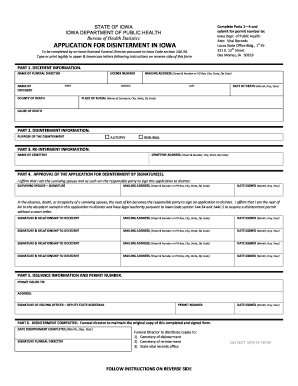
Get Disinterment Permit Bapplication Formb - Iles Funeral Homes 2020-2025
How it works
-
Open form follow the instructions
-
Easily sign the form with your finger
-
Send filled & signed form or save
How to fill out the Disinterment Permit Application Form - Iles Funeral Homes online
This guide provides users with a comprehensive overview of how to complete the Disinterment Permit Application Form required by Iles Funeral Homes. Following these instructions will ensure that you fill out the form accurately and efficiently.
Follow the steps to complete your Disinterment Permit Application Form.
- Click ‘Get Form’ button to obtain the form and open it in the editor.
- Begin by entering the information in Part 1. Provide the name of the funeral director, the name of the deceased (first, middle, and last names), their license number, the county of death, the deceased's mailing address, date of death, place of burial, and cause of death.
- Proceed to Part 2, where you need to describe the purpose of the disinterment by selecting either 'Autopsy' or 'Reburial'. Make sure to check the appropriate box.
- In Part 3, provide the name of the cemetery where the remains will be reinterred, along with the cemetery's address.
- Move to Part 4 for the approval section. If you are the surviving spouse, sign the application, providing your mailing address and the date signed. If not, others who are next of kin may need to sign, ensuring that their relationship to the decedent is documented with their mailing addresses and dates signed.
- Once all parts are completed, review the information for accuracy. After confirming all details are correct, you may save your changes in the form file.
- Lastly, you can download, print, or share the completed Disinterment Permit Application Form as needed for submission.
Get started on completing your Disinterment Permit Application Form online today!
To obtain a California burial permit, you must complete an application form, which is typically available through your local vital records office or health department. You will need to provide information regarding the deceased and the location of burial. By following the Disinterment Permit Application Form - Iles Funeral Homes, you can simplify this procedure and ensure you have the correct documentation.
Industry-leading security and compliance
US Legal Forms protects your data by complying with industry-specific security standards.
-
In businnes since 199725+ years providing professional legal documents.
-
Accredited businessGuarantees that a business meets BBB accreditation standards in the US and Canada.
-
Secured by BraintreeValidated Level 1 PCI DSS compliant payment gateway that accepts most major credit and debit card brands from across the globe.


