Loading
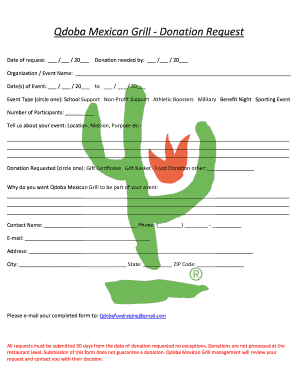
Get Qdoba Donation Request 2020-2026
How it works
-
Open form follow the instructions
-
Easily sign the form with your finger
-
Send filled & signed form or save
How to fill out the Qdoba Donation Request online
This guide provides a detailed walkthrough on completing the Qdoba Donation Request form online. By following these instructions, you can ensure that your request is accurate and complete, enhancing your chances of receiving support for your event.
Follow the steps to successfully complete your donation request.
- Press the ‘Get Form’ button to access the form and open it in the appropriate editor for completion.
- Fill in the 'Date of request' and 'Donation needed by' sections with the relevant dates, ensuring they are formatted correctly.
- Enter the organization or event name in the designated field, providing the full name for clarity.
- Indicate the date(s) of the event by completing the 'Date(s) of Event' section with accurate start and end dates.
- Select the 'Event Type' by circling one of the provided options, which includes School Support, Non-Profit Support, Athletic Boosters, Military Benefit Night, or Sporting Event.
- Input the expected number of participants in the designated space to give an estimate of the event's scale.
- Provide detailed information about your event in the 'Tell us about your event' section, including the location, mission, and purpose.
- Circle the type of donation you are requesting: Gift Certificates, Gift Basket, Food Donation, or Other (specify if applicable).
- Explain why you would like Qdoba Mexican Grill to be part of your event in the respective section, articulating your reasons clearly.
- Fill in your contact information accurately, including your name, phone number, email address, and physical address.
- After reviewing your completed form for any errors, you can save changes, download a copy, print it, or share it as needed.
Complete your Qdoba Donation Request online today to secure support for your upcoming event.
Filling out a goodwill donation form for a Qdoba Donation Request involves providing clear and concise details about your organization. Make sure to include information regarding your mission, your project, and the specific needs you have. This helps Qdoba understand how they can assist you best.
Industry-leading security and compliance
US Legal Forms protects your data by complying with industry-specific security standards.
-
In businnes since 199725+ years providing professional legal documents.
-
Accredited businessGuarantees that a business meets BBB accreditation standards in the US and Canada.
-
Secured by BraintreeValidated Level 1 PCI DSS compliant payment gateway that accepts most major credit and debit card brands from across the globe.


