Loading
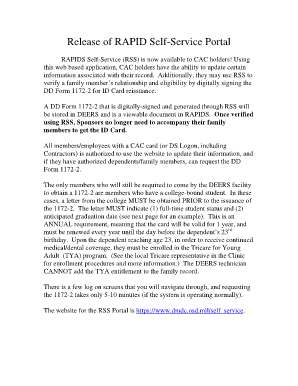
Get Rapids Self Service 2020-2026
How it works
-
Open form follow the instructions
-
Easily sign the form with your finger
-
Send filled & signed form or save
How to fill out the Rapids Self Service online
The Rapids Self Service portal allows users with a Common Access Card (CAC) to conveniently update their personal information and verify family member eligibility online. This guide provides clear instructions on how to effectively navigate the form and complete your entries accurately.
Follow the steps to fill out the Rapids Self Service form.
- Press the ‘Get Form’ button to access the Rapids Self Service form and open it in your preferred digital document editor.
- Begin by entering your personal identifying information. Ensure that details such as your name, CAC number, and contact information are accurate to prevent any delays in processing.
- If you have authorized dependents, provide their relevant information including names and relationships. This allows for easy verification of eligibility.
- Complete the section requesting verification for the DD Form 1172-2. Make sure to sign digitally where prompted to validate the request.
- Double-check all entries for any errors. It is important to ensure all information supplied is correct to maintain accurate records.
- Once all information is reviewed and finalized, you can choose to save your changes, download a copy for your records, print the form, or share it as needed.
Get started on completing your Rapids Self Service form online today!
Rapids is a self-service system that facilitates the issuance and updating of military identification cards, while DEERS is the database used to verify eligibility for benefits and services. Essentially, Rapids Self Service empowers users to manage their ID needs more efficiently, whereas DEERS maintains the records needed for military benefits.
Industry-leading security and compliance
US Legal Forms protects your data by complying with industry-specific security standards.
-
In businnes since 199725+ years providing professional legal documents.
-
Accredited businessGuarantees that a business meets BBB accreditation standards in the US and Canada.
-
Secured by BraintreeValidated Level 1 PCI DSS compliant payment gateway that accepts most major credit and debit card brands from across the globe.


