Loading
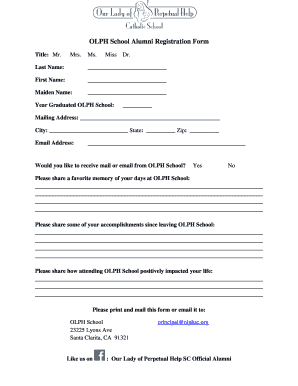
Get Alumni Registration Form
How it works
-
Open form follow the instructions
-
Easily sign the form with your finger
-
Send filled & signed form or save
How to fill out the Alumni Registration Form online
Filling out the Alumni Registration Form online is a straightforward process that allows you to reconnect with OLPH School. This guide will provide you with clear instructions to help you complete the form accurately and efficiently.
Follow the steps to successfully complete the online Alumni Registration Form.
- Click the ‘Get Form’ button to obtain the form and open it in the editor.
- Begin by entering your title from the options provided: Mr., Mrs., Ms., Miss, or Dr. This information helps personalize your registration.
- Fill in your last name in the designated field, followed by your first name. If applicable, include your maiden name in the corresponding section.
- Indicate the year you graduated from OLPH School by entering the year in the specified field.
- Complete your mailing address by providing your street address, city, state, and zip code.
- Enter your email address to ensure that you receive important communication from the school.
- Respond to the question about receiving mail or email from OLPH School by selecting 'Yes' or 'No' based on your preference.
- Share a favorite memory of your time at OLPH School in the provided space, reflecting on your experiences.
- Write about your accomplishments since leaving OLPH School in the next section, highlighting significant achievements.
- Describe how attending OLPH School positively impacted your life, providing thoughtful insights.
- Once all sections are completed, ensure to review your information for accuracy. Then, save your changes, and choose to download, print, or share the form as needed.
Take a moment to complete your Alumni Registration Form online today and reconnect with OLPH School.
Creating an alumni network starts with establishing communication channels that can include email lists and social media groups. Encourage alumni to join the network through an Alumni Registration Form, promoting the benefits of staying connected. Once the network is formed, organize events and activities that will encourage participation and strengthen the bonds among alumni.
Industry-leading security and compliance
US Legal Forms protects your data by complying with industry-specific security standards.
-
In businnes since 199725+ years providing professional legal documents.
-
Accredited businessGuarantees that a business meets BBB accreditation standards in the US and Canada.
-
Secured by BraintreeValidated Level 1 PCI DSS compliant payment gateway that accepts most major credit and debit card brands from across the globe.


