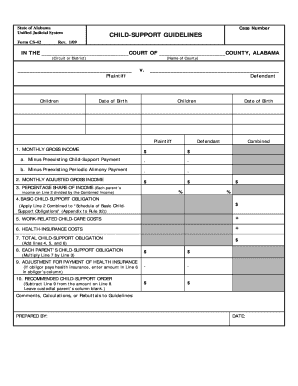
Get Cs 42 2020-2026
How it works
-
Open form follow the instructions
-
Easily sign the form with your finger
-
Send filled & signed form or save
How to fill out the Cs 42 online
The Cs 42 form is an essential document used in the state of Alabama for establishing child support obligations. This guide provides comprehensive instructions for accurately completing the form online, ensuring that users understand each component.
Follow the steps to successfully complete the Cs 42 form.
- Click ‘Get Form’ button to obtain the form and open it in the editor.
- Begin with Section 1, where you will input the monthly gross income for both parents. This value should reflect the total income before any deductions.
- In the same section, deduct any preexisting child support payments and alimony payments. Input these amounts in the provided fields, ensuring accuracy.
- Calculate your monthly adjusted gross income based on your deductions from step 3 and enter the result in Section 2.
- In Section 3, compute the percentage share of income for each parent. Divide each parent’s monthly adjusted gross income by the combined income calculated in Section 2.
- Proceed to Section 4 to determine the basic child-support obligation. Reference the provided schedule of obligations and enter the corresponding amount.
- Add any work-related childcare costs and health insurance costs in Sections 5 and 6, respectively. These amounts will contribute to the total child-support obligation.
- Calculate the total child-support obligation in Section 7 by summing the amounts from line 4, line 5, and line 6.
- In Section 8, calculate each parent’s child-support obligation by multiplying the total child-support obligation (from step 8) with each parent’s income percentage (from step 3).
- If applicable, adjust for health insurance payments in Section 9, entering the amount in the respective parent's column.
- Finally, determine the recommended child-support order by subtracting the health insurance adjustment from the calculated child-support obligation in Section 8. Enter the result in Section 10.
- Review all entries for accuracy and completeness. Save changes, download, print, or share the completed form as required.
Begin filling out the Cs 42 form online to ensure effective management of child support obligations.
Related links form
Getting child support modified in Alabama involves demonstrating a change in the financial circumstances of either parent. Factors like increased needs of the child, changes in employment, or medical expenses play a vital role. It's essential to file a petition with the court that includes all evidence supporting your case. UsLegalForms can provide the required forms and guidance to help you with the CS 42 modification process seamlessly.
Industry-leading security and compliance
-
In businnes since 199725+ years providing professional legal documents.
-
Accredited businessGuarantees that a business meets BBB accreditation standards in the US and Canada.
-
Secured by BraintreeValidated Level 1 PCI DSS compliant payment gateway that accepts most major credit and debit card brands from across the globe.


