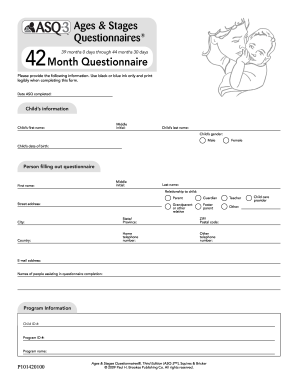
Get 39 Month Asq
How it works
-
Open form follow the instructions
-
Easily sign the form with your finger
-
Send filled & signed form or save
How to fill out the 39 Month ASQ online
This guide provides a comprehensive overview of how to successfully complete the 39 Month Ages and Stages Questionnaire (ASQ) online. With detailed instructions tailored for users, we aim to make the process straightforward and user-friendly.
Follow the steps to complete the 39 Month ASQ online easily.
- Press the ‘Get Form’ button to access the form and open it in your preferred online editor.
- Fill in the date the ASQ is completed.
- Enter the child's information, including their first, middle, and last name, along with their date of birth.
- Indicate the child's gender by selecting either 'Male' or 'Female.'
- Provide your information as the person filling out the questionnaire, including your name, relationship to the child, and contact information.
- Complete the program information section by entering the child ID and program ID as applicable.
- Answer the questions in each section regarding your child's development. For each activity, circle 'Yes,' 'Sometimes,' or 'Not Yet' as it applies.
- Review your responses to ensure they accurately reflect your child's abilities.
- Add any additional comments in the space provided for further observations or concerns.
- Once completed, save your changes, and choose to download, print, or share the form as needed.
Complete your 39 Month ASQ online today for a better understanding of your child's development.
The 39 Month ASQ SE questionnaire is scored based on the responses to each item regarding social-emotional development. Each item typically has options that reflect how often the child displays particular behaviors. The results then help parents and caregivers identify if further evaluation is necessary. Utilizing services on the USLegalForms platform can streamline this process, providing clarity and guidance.
Industry-leading security and compliance
-
In businnes since 199725+ years providing professional legal documents.
-
Accredited businessGuarantees that a business meets BBB accreditation standards in the US and Canada.
-
Secured by BraintreeValidated Level 1 PCI DSS compliant payment gateway that accepts most major credit and debit card brands from across the globe.


