Loading
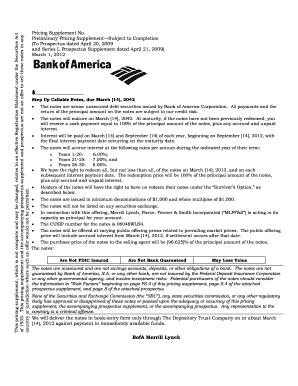
Get 06051vtx4 2020-2026
How it works
-
Open form follow the instructions
-
Easily sign the form with your finger
-
Send filled & signed form or save
How to fill out the 06051vtx4 online
This guide provides clear and supportive instructions for users on how to complete the 06051vtx4 form online. It breaks down each component of the form, ensuring that individuals of all legal experience levels understand the process effectively.
Follow the steps to fill out the 06051vtx4 form online.
- Press the ‘Get Form’ button to access the 06051vtx4 form online and open it in the editor.
- Fill in your personal information, including name, address, and contact details. Ensure that all entries are accurate and complete.
- Provide the necessary identification numbers, such as Social Security or tax identification numbers, as required by the form.
- Complete the relevant sections by providing required financial or employment information as specified in the guide for the form.
- Review all information entered for accuracy, ensuring there are no discrepancies that could delay processing.
- If applicable, add any required attachments or additional documentation, following the form's instructions.
- Once all fields are filled and reviewed, save your changes. You can then download, print, or share the completed form as necessary.
Start filling out your 06051vtx4 form online now!
Filling out an EZ tax form involves gathering your income information, such as W-2s or 1099s. Once you have all necessary documents, enter your income details, adjustments, and any deductions available to you. It's a simple process, but if you feel overwhelmed, consider utilizing uslegalforms for assistance, particularly if your situation relates to the 06051vtx4.
Industry-leading security and compliance
US Legal Forms protects your data by complying with industry-specific security standards.
-
In businnes since 199725+ years providing professional legal documents.
-
Accredited businessGuarantees that a business meets BBB accreditation standards in the US and Canada.
-
Secured by BraintreeValidated Level 1 PCI DSS compliant payment gateway that accepts most major credit and debit card brands from across the globe.


