Loading
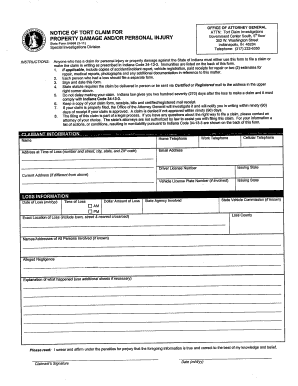
Get Tort Claim 2020-2026
How it works
-
Open form follow the instructions
-
Easily sign the form with your finger
-
Send filled & signed form or save
How to fill out the Tort Claim online
Filing a Tort Claim online can be a straightforward process when you have clear guidance. This guide will walk you through each section of the Tort Claim form, ensuring you complete it accurately and efficiently.
Follow the steps to fill out the Tort Claim form correctly.
- Click ‘Get Form’ button to access the Tort Claim form and open it in your chosen editor.
- Begin with the contact information section. Provide your full name, mailing address, and phone number. This information is essential for communication regarding your claim.
- In the section for details about the incident, describe what happened, including the date, time, and location. Be as specific as possible to ensure your claim is clear.
- Next, state the nature of the claim. This section might ask you to detail what harm or injury you suffered as a result of the incident.
- Fill out the field related to any witnesses. If applicable, include their names and contact information. This can support your claim.
- Review the compensation section, in which you will provide an estimated amount sought. Ensure that the figure is based on damages you believe you have incurred.
- Finally, ensure you read any declarations or affirmations included in the form. Once completed, save your changes, and you can either download, print, or share the completed Tort Claim form.
Start completing your Tort Claim online today for a smoother experience.
In the context of tort law, a claim is a demand for compensation due to harm caused by another’s actions. This involves proving that a wrongful act, or tort, occurred, leading to your injury or loss. The claim represents your legal right to seek redress. Understanding this meaning can empower you as you consider your legal options.
Industry-leading security and compliance
US Legal Forms protects your data by complying with industry-specific security standards.
-
In businnes since 199725+ years providing professional legal documents.
-
Accredited businessGuarantees that a business meets BBB accreditation standards in the US and Canada.
-
Secured by BraintreeValidated Level 1 PCI DSS compliant payment gateway that accepts most major credit and debit card brands from across the globe.


