Loading
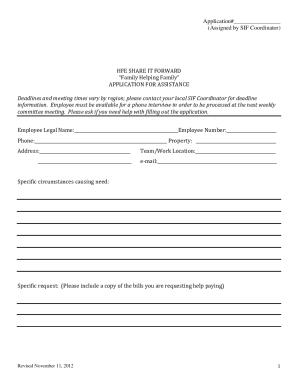
Get Share It Forward 2020-2026
How it works
-
Open form follow the instructions
-
Easily sign the form with your finger
-
Send filled & signed form or save
How to fill out the Share It Forward online
Filling out the Share It Forward application can be an important step in seeking assistance during challenging times. This guide provides clear, step-by-step instructions to help users complete the form accurately and effectively.
Follow the steps to complete your Share It Forward application.
- Click ‘Get Form’ button to access the application and open it in your preferred editor.
- Fill in the assigned application number provided by the SIF Coordinator at the top of the form.
- Enter your full legal name, employee number, phone number, property details, address, team/work location, and email address in the designated fields.
- Describe your specific circumstances causing the need for assistance in the appropriate section. Be as detailed as possible to provide context.
- State your specific request and attach any relevant bills you are seeking assistance with.
- List the names, relationships, and ages of everyone living in your household in the specified section.
- Indicate whether you have received SIF assistance before, are currently receiving cash advances from HFE, and your willingness to participate in the Share It Forward Budgeting Class and Financial Counseling by checking the corresponding boxes.
- Report any assistance you have received from other local agencies or organizations in the provided space.
- Detail all monthly and irregular income from anyone living in your household in the income section, ensuring to include all relevant sources accurately.
- Complete the consumer equity section by listing all assets, their values, and details of any debts, along with their monthly payments and interest rates.
- Document your monthly expenses and any non-monthly expenses in the budget section to provide a comprehensive overview of your financial situation.
- Review the understanding and agreement section carefully. By signing, you confirm the accuracy of the information provided and consent to potential background checks.
- Sign and date the application at the designated areas, indicating your understanding and agreement to the conditions.
- If your application is approved, affirm your permission to share a summary of assistance given without naming you, by checking 'Yes' or 'No'.
- Finally, save any changes made, then download, print, or share the completed form as needed.
Take the next step towards assistance by completing your Share It Forward application online.
Sending a shareable file is simple with the US Legal platform. Upload your file, generate a shareable link using the Share It Forward tool, and send the link via email or message. This approach makes sharing documents smooth and effortless.
Industry-leading security and compliance
US Legal Forms protects your data by complying with industry-specific security standards.
-
In businnes since 199725+ years providing professional legal documents.
-
Accredited businessGuarantees that a business meets BBB accreditation standards in the US and Canada.
-
Secured by BraintreeValidated Level 1 PCI DSS compliant payment gateway that accepts most major credit and debit card brands from across the globe.


