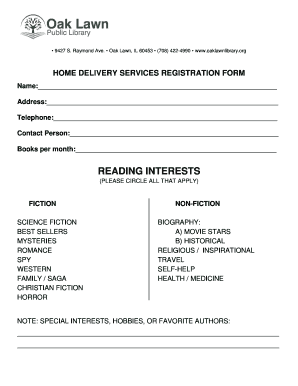
Get Delivery Register Form 2020-2026
How it works
-
Open form follow the instructions
-
Easily sign the form with your finger
-
Send filled & signed form or save
How to fill out the Delivery Register Form online
Filling out the Delivery Register Form online is a straightforward process designed to enhance your access to home delivery services. This guide will provide you with step-by-step instructions to ensure that you complete the form accurately and efficiently.
Follow the steps to fill out the Delivery Register Form
- Click ‘Get Form’ button to obtain the form and open it in the editor.
- Enter your name in the corresponding field. This should be the full name of the person registering for home delivery services.
- Input your address, ensuring to include all relevant details such as street number, street name, city, state, and zip code for accurate delivery.
- Provide your telephone number in the designated space, making sure to include the area code.
- Fill out the contact person’s information. This is the name of the individual who may be reached for questions regarding the delivery.
- Indicate the number of books you would like to receive per month by entering the desired amount in the appropriate field.
- In the reading interests section, circle all genres that apply to you. This helps in selecting suitable material tailored to your preferences.
- If you have special interests, hobbies, or favorite authors, provide this information in the designated space to further personalize your service.
- Once all fields are completed, review your entries to ensure everything is accurate. Make any necessary corrections.
- Save your changes, download, print, or share the form as needed to finalize your registration.
Complete the Delivery Register Form online today to start enjoying home delivery services!
To register a foreign business in the US, you will typically select the state where you intend to operate and complete their specific registration process, including the Delivery Register Form. This often involves providing details about your business's formation and filing it with the state's business registration office. Each state has its own regulations and fees, so check the requirements to ensure compliance.
Industry-leading security and compliance
-
In businnes since 199725+ years providing professional legal documents.
-
Accredited businessGuarantees that a business meets BBB accreditation standards in the US and Canada.
-
Secured by BraintreeValidated Level 1 PCI DSS compliant payment gateway that accepts most major credit and debit card brands from across the globe.


