Loading
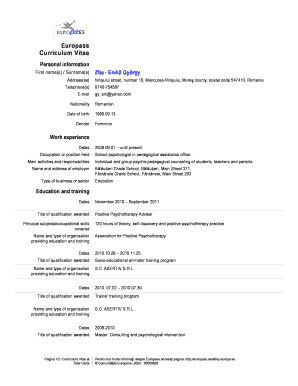
Get Europass Cv 2020-2025
How it works
-
Open form follow the instructions
-
Easily sign the form with your finger
-
Send filled & signed form or save
How to fill out the Europass Cv online
The Europass Curriculum Vitae is a valuable tool for presenting your skills and qualifications in a standardized format recognized throughout Europe. This guide provides clear, step-by-step instructions on how to effectively complete your Europass Cv online.
Follow the steps to fill out your Europass Cv
- Click the ‘Get Form’ button to access the Europass Cv template and open it in your online editor.
- In the personal information section, enter your first name(s), surname(s), address, telephone number, email address, nationality, date of birth, and gender. Ensure all information is accurate and up to date.
- Move to the work experience section. Provide the dates you worked, your occupation or position held, main activities and responsibilities, the name and address of your employer, and the type of business or sector.
- Next, fill out the education and training section. List the dates of your qualifications, the title of qualification awarded, principal subjects or occupational skills covered, and the name and type of organization that provided the education or training.
- Continue to the personal skills and competences section. Specify your mother tongue, languages spoken, and self-assessment according to the European level for understanding, speaking, and writing.
- Complete the additional competences section. List your social skills, organizational skills, computer skills, artistic skills, other skills, and competences, as well as any driving licenses you hold.
- Once all sections are filled, review the information for completeness and accuracy. Make any necessary adjustments.
- Finally, save your changes, and choose from the options to download, print, or share your Europass Cv as needed.
Start creating your Europass Cv online today!
You can share your Europass CV by generating a shareable link or downloading it as a PDF. Use the sharing options available on the Europass platform to send your CV directly to employers or through your professional networks. This makes it effortless to reach out and present your qualifications.
Industry-leading security and compliance
US Legal Forms protects your data by complying with industry-specific security standards.
-
In businnes since 199725+ years providing professional legal documents.
-
Accredited businessGuarantees that a business meets BBB accreditation standards in the US and Canada.
-
Secured by BraintreeValidated Level 1 PCI DSS compliant payment gateway that accepts most major credit and debit card brands from across the globe.


