Loading
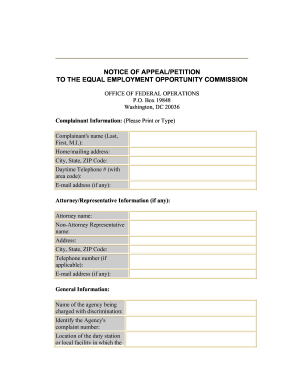
Get 2bbfpoo 2020-2026
How it works
-
Open form follow the instructions
-
Easily sign the form with your finger
-
Send filled & signed form or save
How to fill out the 2bbfpoo online
Filling out the 2bbfpoo form is an essential step for individuals looking to appeal a decision related to employment discrimination. This guide provides a clear, step-by-step approach to help users navigate the process effectively.
Follow the steps to complete the form successfully.
- Click ‘Get Form’ button to obtain the form and open it in an editor.
- Begin by filling in your personal information in the 'Complainant Information' section. Provide your full name, including your last name, first name, and middle initial. Enter your home or mailing address along with the city, state, and ZIP code. It's important to provide a daytime telephone number with the area code and an email address if you have one.
- If you have legal representation, fill in the 'Attorney/Representative Information' section. Include the attorney's name or a non-attorney representative's name, and provide their address, city, state, ZIP code, telephone number, and email address if applicable.
- In the 'General Information' part, identify the agency being charged with discrimination. Enter the agency’s complaint number and specify the location of the duty station or local facility where the complaint arose.
- Answer the questions regarding prior actions on your complaint. Indicate whether a final action has been taken by the agency, arbitrator, FLRA or MSPB, and if your appeal alleges a breach of settlement agreement.
- Respond to questions about whether this complaint has been filed with the EEOC, another agency, or through other procedures. If yes, provide the details including agency names, complaint numbers, and attach copies if appropriate.
- Indicate if a civil action has been filed in connection with your complaint. If yes, attach a copy of the civil action filed.
- Remember to attach a copy of any relevant documents such as the final decision or order from which you are appealing, and any requested decisions if applicable.
- Before finalizing your form, review all entries for accuracy. After ensuring all required fields are filled, you can save your changes, download, print, or share the completed form.
Get started with completing your documents online today.
Related links form
To file a W-2C using TurboTax, open your TurboTax program and locate the section for prior year returns. Select the option to enter corrections for your W-2 and complete the necessary information, making sure to check that all details align with IRS requirements. After verifying your entries, submit the corrections electronically to the IRS. For additional help, uslegalforms has helpful guides to assist you.
Industry-leading security and compliance
US Legal Forms protects your data by complying with industry-specific security standards.
-
In businnes since 199725+ years providing professional legal documents.
-
Accredited businessGuarantees that a business meets BBB accreditation standards in the US and Canada.
-
Secured by BraintreeValidated Level 1 PCI DSS compliant payment gateway that accepts most major credit and debit card brands from across the globe.


