Loading
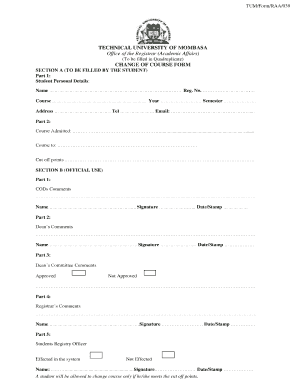
Get Student Course Transfer Form - Tum Ac
How it works
-
Open form follow the instructions
-
Easily sign the form with your finger
-
Send filled & signed form or save
How to fill out the Student Course Transfer Form - Tum Ac online
Completing the Student Course Transfer Form - Tum Ac online is a straightforward process. This guide will provide step-by-step instructions to help users efficiently fill out the necessary fields and sections, ensuring a smooth submission experience.
Follow the steps to successfully complete your course transfer form.
- Click ‘Get Form’ button to obtain the form and open it in the editor.
- In Section A, begin with Part 1 by entering your personal details. Fill in your name, registration number, course, year, semester, address, telephone number, and email address accurately.
- Proceed to Part 2 of Section A. Here, state the course you were originally admitted to, the course you wish to transfer to, and any cut-off points required for the new course.
- After completing Section A, the form requires review in Section B, which is designated for official use. Although you will not fill this section, be aware that it includes comments and signatures from relevant authorities, such as the course coordinator, dean, and registrar.
- Once you have filled out all the necessary sections in the form, ensure all information is accurate. Save your changes, and you have the option to download, print, or share the completed form as needed.
Start filling out your Student Course Transfer Form - Tum Ac online today!
Related links form
The best course at TUM often depends on your interests and career goals. However, popular and highly recommended programs can be found by consulting the Student Course Transfer Form - Tum Ac for insights and recommendations. Exploring course reviews and speaking with advisors can further assist in identifying a course that aligns with your aspirations. Researching will help you make an informed choice.
Industry-leading security and compliance
US Legal Forms protects your data by complying with industry-specific security standards.
-
In businnes since 199725+ years providing professional legal documents.
-
Accredited businessGuarantees that a business meets BBB accreditation standards in the US and Canada.
-
Secured by BraintreeValidated Level 1 PCI DSS compliant payment gateway that accepts most major credit and debit card brands from across the globe.


