Loading
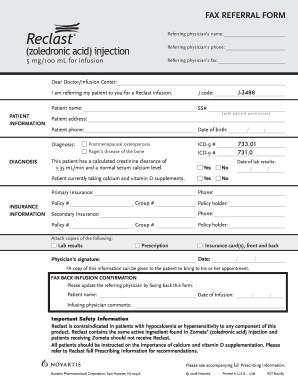
Get Infusion Referral Form
How it works
-
Open form follow the instructions
-
Easily sign the form with your finger
-
Send filled & signed form or save
How to fill out the Infusion Referral Form online
Filling out the Infusion Referral Form online is a straightforward process designed to ensure accurate and efficient communication between referring physicians and infusion centers. This guide provides step-by-step instructions to help you complete the form correctly.
Follow the steps to fill out the Infusion Referral Form accurately.
- Click ‘Get Form’ button to obtain the form and open it in the designated editor.
- Begin by entering the referring physician’s information, including their name, phone number, and fax number. This information is essential for ensuring proper communication.
- In the patient information section, enter the patient's full name, date of birth, address, and phone number. Ensure that you have the patient's permission to share their information as required.
- Fill in the diagnosis fields, indicating conditions such as postmenopausal osteoporosis or Paget’s disease, including the appropriate ICD-9 codes.
- Provide details regarding the patient's lab results, specifically their calculated creatinine clearance and serum calcium levels, clearly indicating any associated dates.
- Complete the insurance information section by providing details for primary and secondary insurance, including policy numbers, holder names, and contact numbers.
- Attach any necessary copies of lab results, prescriptions, and insurance cards as indicated in the form. Ensure that these documents are current and clearly legible.
- Before submitting the form, include the date and the physician's signature to validate the referral.
- Once all sections are completed, review the form for accuracy. You can then save changes, download, print, or share the form as needed.
Complete your Infusion Referral Form online today to ensure prompt patient care.
Typically, healthcare professionals such as nurses, physicians, and certified paramedics can place an IV. The exact regulations may vary by state and practice setting. Ensuring that the individual administering the IV is appropriately trained is crucial for your safety. For more details about your options, consider utilizing an Infusion Referral Form.
Industry-leading security and compliance
US Legal Forms protects your data by complying with industry-specific security standards.
-
In businnes since 199725+ years providing professional legal documents.
-
Accredited businessGuarantees that a business meets BBB accreditation standards in the US and Canada.
-
Secured by BraintreeValidated Level 1 PCI DSS compliant payment gateway that accepts most major credit and debit card brands from across the globe.


