Loading
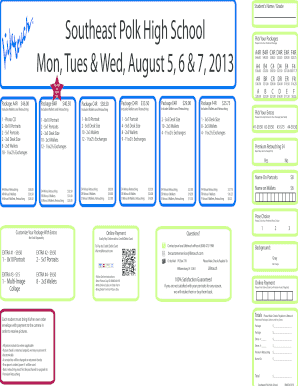
Get Lifetouch Order Form 2020
How it works
-
Open form follow the instructions
-
Easily sign the form with your finger
-
Send filled & signed form or save
How to fill out the Lifetouch Order Form 2020 online
Filling out the Lifetouch Order Form 2020 online can be a straightforward process when you have the right guidance. This guide will walk you through each section of the form, helping you to complete it easily and efficiently.
Follow the steps to successfully fill out your order form.
- Click 'Get Form' button to access the Lifetouch Order Form 2020 and open it in your preferred document editor.
- Begin by entering the student's name and grade in the designated fields at the top of the form. Ensure accuracy to prevent any issues with order processing.
- Next, choose your preferred package by circling the corresponding option in the package section. Review the descriptions and prices to select the best option for your needs.
- In the extras section, circle any additional items or services you would like to include with your package. This could enhance your order with items like retouching or extra prints.
- For further customization, indicate your chosen pose by circling your preferred option in the pose choice section. This helps Lifetouch capture your desired style.
- After completing the selections, provide your payment information in the designated area on the form. This will typically include your total amount due, which consists of the package price and any extras.
- Before submitting the order, be sure to print the online order confirmation if you completed the payment online. Attach this to your form.
- Finally, review all entries for accuracy and completeness. After ensuring everything is correct, you can either save changes to your document for printing or share it as needed.
Complete your Lifetouch Order Form online today for a seamless experience.
Accessing old Lifetouch photos is a simple process. Just provide specific information about the photos you are looking for using the Lifetouch Order Form 2020. Lifetouch keeps a comprehensive archive, making it easier to retrieve images from past years. With this convenient solution, your favorite memories are closer than you think.
Industry-leading security and compliance
US Legal Forms protects your data by complying with industry-specific security standards.
-
In businnes since 199725+ years providing professional legal documents.
-
Accredited businessGuarantees that a business meets BBB accreditation standards in the US and Canada.
-
Secured by BraintreeValidated Level 1 PCI DSS compliant payment gateway that accepts most major credit and debit card brands from across the globe.


