Loading
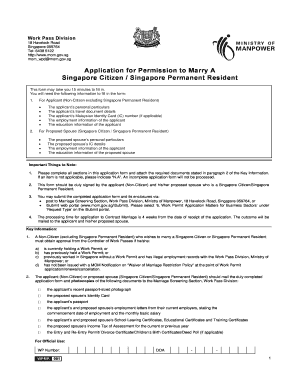
Get Mom Form 2020-2026
How it works
-
Open form follow the instructions
-
Easily sign the form with your finger
-
Send filled & signed form or save
How to fill out the Mom Form online
Filling out the Mom Form online can be a straightforward process when you have the right guidance. This user-friendly guide will walk you through each section of the form to ensure all required information is correctly submitted.
Follow the steps to successfully complete the Mom Form.
- Click ‘Get Form’ button to obtain the form and open it in the editor.
- Begin by filling out the applicant's personal particulars. This includes entering the applicant's name, postal address, contact details, date of birth, and specifying their sex.
- Next, provide travel document details, including the passport number and place of issue. If applicable, include Malaysian Identity Card numbers and other necessary identity documentation.
- Enter the current employment information of the applicant, including occupation and monthly gross salary. If the applicant is a former Work Permit holder, additional details regarding previous employment in Singapore are required.
- For educational qualifications, specify the highest qualification obtained by the applicant. Include any relevant details regarding previous names or other aliases if applicable.
- Proceed to fill out the section for the proposed spouse's particulars, which mirrors the applicant's section. Provide their personal information, including contact details and marital status.
- The proposed spouse's employment and educational information must also be filled out. Ensure accuracy in the details provided, similar to the applicant’s section.
- Both the applicant and the proposed spouse must complete the declaration section, confirming that all provided information is true. Each party should sign and date the form where indicated.
- Once all fields are complete and accurate, review the form carefully. Save your changes, and consider downloading or printing the completed document for your records.
- Finally, submit the application either via post to the specified address or through the online submission process mentioned in the form.
Start filling out the Mom Form online today to ensure a smooth application process.
A work permit allows individuals to work in specific sectors, while an S pass is targeted at mid-skilled workers with a higher salary threshold. Understanding these distinctions is vital when filling out your Mom Form. Both serve different purposes within the employment framework.
Industry-leading security and compliance
US Legal Forms protects your data by complying with industry-specific security standards.
-
In businnes since 199725+ years providing professional legal documents.
-
Accredited businessGuarantees that a business meets BBB accreditation standards in the US and Canada.
-
Secured by BraintreeValidated Level 1 PCI DSS compliant payment gateway that accepts most major credit and debit card brands from across the globe.


