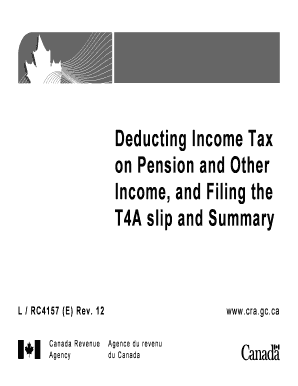
Get Pd7a Remittance Form Download 2020-2025
How it works
-
Open form follow the instructions
-
Easily sign the form with your finger
-
Send filled & signed form or save
Tips on how to fill out, edit and sign Pd7a Remittance Form Download online
How to fill out and sign Pd7a Remittance Form Download online?
Get your online template and fill it in using progressive features. Enjoy smart fillable fields and interactivity. Follow the simple instructions below:
Commercial, fiscal, regulatory and other digital documents necessitate a significant degree of safeguarding and adherence to the laws. Our formats are consistently refreshed in line with current legislative amendments.
Moreover, with us, all information you input in the Pd7a Remittance Form Download is shielded from leaks or harm through advanced file encryption.
Our service enables you to handle the entire process of completing legal documents online. Consequently, you save hours (if not days or even weeks) and eliminate superfluous costs. From this point forward, finalize the Pd7a Remittance Form Download from home, at your workplace, or even while traveling.
- Access the form in the comprehensive online editing tool by clicking on Get form.
- Complete the required fields which are highlighted in yellow.
- Click the arrow labeled Next to navigate from one field to another.
- Utilize the e-signature option to place an electronic signature on the document.
- Enter the pertinent date.
- Review the entire e-document to confirm that you haven’t overlooked any critical information.
- Press Done and save the newly created template.
How to modify Get Pd7a Remittance Form Download 2020: personalize forms online
Place the appropriate document editing tools at your disposal. Fulfill Get Pd7a Remittance Form Download 2020 with our reliable solution that amalgamates editing and eSignature capabilities.
If you seek to finalize and authenticate Get Pd7a Remittance Form Download 2020 online effortlessly, then our cloud-based option is the preferable choice. We offer an extensive template-based catalog of ready-to-use forms you can adjust and complete online. Moreover, there is no need to print the document or utilize external solutions to make it fillable. All essential tools will be at your disposal once you access the file in the editor.
Let’s explore our online editing tools and their primary features. The editor has an intuitive interface, so it won’t require much time to grasp how to utilize it. We’ll review three fundamental sections that enable you to:
In addition to the features outlined above, you can safeguard your file with a password, add a watermark, convert the document to the needed format, and much more.
Our editor simplifies completing and certifying the Get Pd7a Remittance Form Download 2020. It enables you to perform essentially everything related to document handling. Furthermore, we consistently ensure that your experience in editing files is secure and adheres to the primary regulatory standards. All these elements enhance the enjoyment of using our solution.
Obtain Get Pd7a Remittance Form Download 2020, implement the necessary edits and modifications, and acquire it in your desired file format. Try it today!
- Alter and comment on the template
- The upper toolbar contains the tools that assist you in emphasizing and obscuring text, excluding images and graphic elements (lines, arrows, and checkmarks, etc.), appending your signature to, initializing, dating the document, and more.
- Arrange your documents
- Utilize the left toolbar if you wish to reorganize the document and/or eliminate pages.
- Prepare them for distribution
- If you want to make the document fillable for others and share it, you can employ the tools on the right to add various fillable fields, signature and date, text box, etc.
Remittance forms are documents required by the government for reporting financial transactions, such as tax withholdings and payments. They ensure that businesses provide accurate information about their tax obligations. Maintaining proper records through remittance forms aids in financial transparency and accountability. Access helpful resources like the Pd7a Remittance Form Download for your reporting needs.
Industry-leading security and compliance
-
In businnes since 199725+ years providing professional legal documents.
-
Accredited businessGuarantees that a business meets BBB accreditation standards in the US and Canada.
-
Secured by BraintreeValidated Level 1 PCI DSS compliant payment gateway that accepts most major credit and debit card brands from across the globe.


