Loading
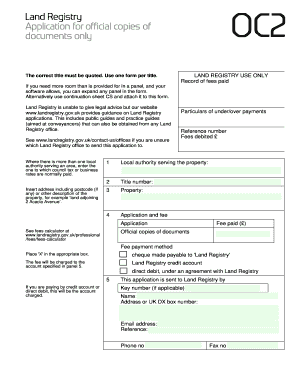
Get Form Oc2 2020-2026
How it works
-
Open form follow the instructions
-
Easily sign the form with your finger
-
Send filled & signed form or save
How to fill out the Form Oc2 online
Filling out Form Oc2 online is a straightforward process that allows you to submit your application efficiently. This guide will walk you through each component of the form, ensuring you complete it accurately and correctly.
Follow the steps to fill out Form Oc2 accurately.
- Click ‘Get Form’ button to obtain the form and open it in the editor.
- In the first section, enter the particulars of under or over payments, including the reference number and fees debited.
- Specify the local authority serving the property. This is generally the one to which council tax or business rates are normally paid.
- Insert the title number of the property in the designated field.
- Provide the property address, including postcode if applicable, or a description of the property.
- Indicate the application and associated fee. You can refer to the fee calculator for guidance on the fee amount.
- In the payment method section, mark the appropriate box to indicate whether you are paying by cheque, Land Registry credit account, or direct debit. Ensure that you have specified the correct account if you selected credit account or direct debit.
- If you have provided an email address, decide if you would like the official copies issued electronically or in paper format.
- List the documents you are applying for, specifying the nature, date, title number under which it is filed, and the number of copies needed.
- Finally, complete the signature section of the form and enter the date.
- Once all fields are completed, make sure to save changes, and then download, print, or share the form as necessary.
Complete your Form Oc2 online today to streamline your application process.
C1 refers to a canoe style designed for solo paddling in a closed-deck format. This type of boat allows the paddler to sit inside rather than on top, offering a different balance and maneuverability. For those interested in paddling competitions or adventure trips, the C1 offers an exciting, engaging experience while navigating various water conditions.
Industry-leading security and compliance
US Legal Forms protects your data by complying with industry-specific security standards.
-
In businnes since 199725+ years providing professional legal documents.
-
Accredited businessGuarantees that a business meets BBB accreditation standards in the US and Canada.
-
Secured by BraintreeValidated Level 1 PCI DSS compliant payment gateway that accepts most major credit and debit card brands from across the globe.


