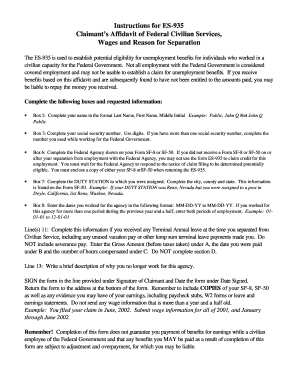
Get Es935 Form 2020-2026
How it works
-
Open form follow the instructions
-
Easily sign the form with your finger
-
Send filled & signed form or save
How to fill out the Es935 Form online
The Es935 Form is essential for establishing potential eligibility for unemployment benefits for individuals who worked in a civilian capacity for the Federal Government. This guide provides you with step-by-step instructions to complete the form online effectively.
Follow the steps to fill out the Es935 Form correctly
- Click ‘Get Form’ button to obtain the form and open it in your preferred editor.
- In Box 2, provide your name formatted as Last Name, First Name, Middle Initial. For example, write: Public, John Q. Avoid variations like John Q Public.
- In Box 3, enter your social security number using only numeric digits. If you have multiple social security numbers, input the one associated with your Federal Government employment.
- For Box 6, indicate the Federal Agency listed on your Form SF-8 or SF-50. Note that without these forms, you cannot use the Es935 to claim employment credits.
- In Box 7, list your DUTY STATION, including city, county, and state, as shown on the Form SF-50. For example, if your Duty Station was Reno, Nevada, but assigned to a post in Doyle, California, write: Reno, Washoe, Nevada.
- Enter your employment dates in Box 8 using the MM-DD-YY to MM-DD-YY format. If you had multiple periods of employment, include both.
- For Line 11, complete details about any Terminal Annual leave received upon separation. Provide the Gross Amount before taxes under A, the payment date under B, and the compensated hours under C. Do not fill out section D.
- On Line 13, write a brief explanation of why you are no longer employed by this agency.
- Sign the form in the designated area under Signature of Claimant and include the Date Signed.
- Return the completed form to the address listed at the bottom. Ensure that you include copies of your SF-8, SF-50, and any recent evidence of your earnings, such as paycheck stubs or W2 forms, but do not submit wage information older than a year and a half.
- After reviewing your form, save any changes, download a copy, print it for your records, or share it as necessary.
Start filling out your Es935 Form online to ensure your claim for unemployment benefits is processed smoothly.
You can file a Maryland unemployment insurance quarterly contribution report online through the Maryland Department of Labor's website. This online platform allows for easy submission and tracking of your reports. Ensure you have all required information, including your account details and wage calculations, ready for submission. Timely filing protects your business from penalties and helps ensure your contributions are accurately recorded.
Industry-leading security and compliance
-
In businnes since 199725+ years providing professional legal documents.
-
Accredited businessGuarantees that a business meets BBB accreditation standards in the US and Canada.
-
Secured by BraintreeValidated Level 1 PCI DSS compliant payment gateway that accepts most major credit and debit card brands from across the globe.


