Loading
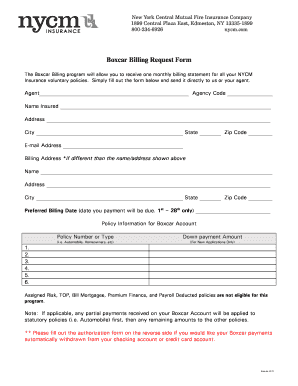
Get Billing Request
How it works
-
Open form follow the instructions
-
Easily sign the form with your finger
-
Send filled & signed form or save
How to fill out the Billing Request online
The Billing Request is a crucial form that enables you to consolidate multiple NYCM Insurance policies into a single billing statement. This guide offers step-by-step instructions on how to complete the form effectively, ensuring a seamless experience.
Follow the steps to submit your Billing Request online
- Click 'Get Form' button to obtain the form and open it in the editor.
- Enter your agent's name and agency code in the designated fields. This information is essential for proper processing of your request.
- Complete the 'Name Insured' section with the name of the individual or entity that holds the insurance policy.
- Fill in your address details, including street address, city, state, and zip code.
- Provide your email address to receive confirmation and any follow-up communications regarding your billing request.
- If your billing address differs from the information provided earlier, fill in the 'Billing Address' section with the corresponding details.
- Select your preferred billing date, which can be set between the 1st and 28th of each month.
- Fill in the policy information for the Boxcar account, including policy numbers or types, and the down payment amounts for each insurance type.
- If applicable, ensure to fill out the automatic payment authorization form on the reverse side, providing the necessary banking or credit card details.
- Review all entries for accuracy and completeness before proceeding.
- Once all sections are filled, save any changes, then download, print, or share the form as needed.
Complete your Billing Request online today for a simplified billing experience.
To obtain a billing document in SAP, you can use transaction codes such as VF03, where you can enter the document number to retrieve the details. This method ensures that you have immediate access to billing requests and documents as needed. It's a straightforward process that supports your billing and invoicing activities.
Industry-leading security and compliance
US Legal Forms protects your data by complying with industry-specific security standards.
-
In businnes since 199725+ years providing professional legal documents.
-
Accredited businessGuarantees that a business meets BBB accreditation standards in the US and Canada.
-
Secured by BraintreeValidated Level 1 PCI DSS compliant payment gateway that accepts most major credit and debit card brands from across the globe.


