Loading
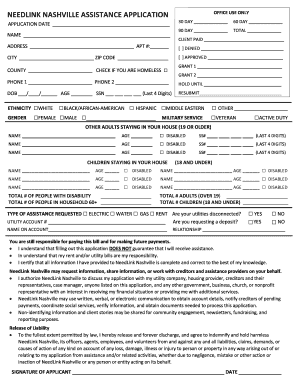
Get Needlink 2020-2026
How it works
-
Open form follow the instructions
-
Easily sign the form with your finger
-
Send filled & signed form or save
How to fill out the Needlink online
Filling out the Needlink application form is an important step in seeking assistance. This guide will provide you with clear, step-by-step instructions to help you complete the form accurately and efficiently.
Follow the steps to complete the Needlink form successfully.
- Press the ‘Get Form’ button to obtain the form and open it for editing.
- Fill in the application date on the form. This date represents when you are submitting your application.
- Enter your full name, ensuring to include any middle names if necessary. This will help in accurately processing your application.
- Complete the address section with your current residential address. If applicable, include your apartment number.
- Indicate your city and ZIP code to ensure accurate geographic identification.
- Provide your primary contact number and, if applicable, a secondary contact number for follow-up communications.
- Fill in your date of birth and age. This information helps verify your eligibility for assistance.
- List your ethnicity and gender using the appropriate boxes provided on the form. If your identity does not fit into the given options, write in your preferred identifier.
- If there are other adults over the age of 19 living with you, fill in their names and ages accordingly.
- Provide information about any children under the age of 18 in your household, including their names and ages.
- Select the type of assistance you are requesting from the options provided, such as electric, water, gas, or rent support.
- Indicate whether your utilities are currently disconnected and provide the required utility account number.
- Sign the application, confirming that all information provided is accurate and complete to the best of your knowledge.
- If you are collaborating with Needlink staff or your case manager, complete the section designated for additional staff input.
- After filling out the form, ensure you save your changes. You can then download, print, or share the form as necessary.
Start completing your documents online today!
To calculate tax on W-9 income, start by determining your total income for the year reported on the W-9. Next, apply the appropriate tax rates based on your tax bracket to find the estimated tax liability. It's wise to consult a tax professional or utilize Needlink to ensure you accurately calculate your obligations.
Industry-leading security and compliance
US Legal Forms protects your data by complying with industry-specific security standards.
-
In businnes since 199725+ years providing professional legal documents.
-
Accredited businessGuarantees that a business meets BBB accreditation standards in the US and Canada.
-
Secured by BraintreeValidated Level 1 PCI DSS compliant payment gateway that accepts most major credit and debit card brands from across the globe.


