Loading
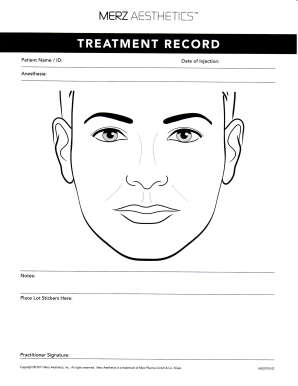
Get Merz A 2020-2026
How it works
-
Open form follow the instructions
-
Easily sign the form with your finger
-
Send filled & signed form or save
How to fill out the MERZ A online
This guide provides a step-by-step approach to filling out the MERZ A online treatment record form. Designed to assist users of all experience levels, this resource aims to ensure accurate completion for effective record-keeping in clinical settings.
Follow the steps to successfully complete the MERZ A treatment record.
- Press the ‘Get Form’ button to access the MERZ A treatment record. This action will allow you to obtain the form and begin the process of filling it out.
- In the 'Patient Name / ID' field, enter the full name and identification number of the patient receiving the treatment. Ensure accuracy to avoid any discrepancies.
- In the 'Date of Injection' field, specify the exact date when the injection was administered. Use the format that is standard for your practice.
- Select the appropriate 'Anesthesia' option used during the procedure. This may include local, general, or no anesthesia. It is essential to note this for record-keeping.
- In the 'Notes' section, provide any relevant observations or comments pertaining to the treatment session. This may include patient reactions or specific procedural details.
- Place the required lot stickers in the designated area as indicated on the form. This is important for tracking the products used and ensuring compliance with safety protocols.
- After completing all sections, ensure that the 'Practitioner Signature' field is signed by the administering practitioner. This confirms the accuracy of the provided information.
- Once all fields are filled out accurately, you can save changes, download, print, or share the completed form as necessary for your records and further processing.
Complete and submit your MERZ A online treatment record today for effective documentation and patient care.
Related links form
Merging a PDF file is straightforward with the right tools. Begin by downloading or accessing a PDF merging service, where you can upload your document. After uploading, you can choose to combine it with other PDFs or compress it into a more compact version. This efficient process helps you manage your files effectively, all through the capabilities offered by MERZ A.
Industry-leading security and compliance
US Legal Forms protects your data by complying with industry-specific security standards.
-
In businnes since 199725+ years providing professional legal documents.
-
Accredited businessGuarantees that a business meets BBB accreditation standards in the US and Canada.
-
Secured by BraintreeValidated Level 1 PCI DSS compliant payment gateway that accepts most major credit and debit card brands from across the globe.


