Loading
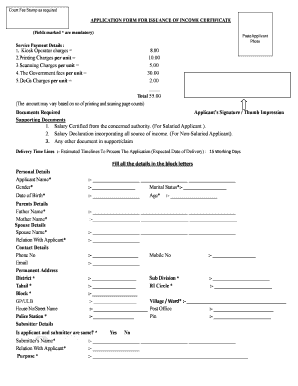
Get Income Certificate Print 2020-2025
How it works
-
Open form follow the instructions
-
Easily sign the form with your finger
-
Send filled & signed form or save
How to fill out the Income Certificate Print online
This guide provides a comprehensive overview of filling out the Income Certificate Print form online. It aims to assist users through each step of the process, ensuring accuracy and efficiency in completing the application.
Follow the steps to fill out your Income Certificate Print form successfully.
- Click the ‘Get Form’ button to access the form. This action will allow you to download or open the Income Certificate Print in your preferred editing tool.
- Begin by inserting your personal details in block letters. This includes your name, gender, marital status, and date of birth. Ensure all mandatory fields marked with an asterisk (*) are filled out.
- Provide details about your parents and, if applicable, your spouse. Include their names and any relevant relationship information.
- Next, fill in your contact details, including your phone number, email address, and permanent address. Be sure to list your district, tahsil, block, and other relevant location information accurately.
- Indicate whether the applicant and the submitter are the same. If they are different, provide the submitter's name, their relationship to you, and purpose for submitting the application.
- Complete the children details section if applicable, providing names, ages, and present addresses for each child. If their present address differs from the permanent address, fill in the required fields.
- For any land record details, indicate if a Record of Rights (ROR) is produced, and provide additional details if applicable, such as district, subdivision, and khata number.
- Detail your annual income from all sources including salary and other income such as business or landed properties. Add information in the corresponding sections labeled for each source.
- After completing all required fields, verify that the information is accurate. Sign the application to affirm that the details provided are true to the best of your knowledge.
- Finally, save your changes, and you can choose to download, print, or share the form as needed.
Start filling out your Income Certificate Print form online today!
Yes, you can apply for the Economically Weaker Section (EWS) certificate online in Uttar Pradesh. Visit the state government's official website and locate the application section for EWS categories. Fill out the application with accurate income and family details, and submit it for review. For a simplified application process, leverage USLegalForms, ensuring all necessary documentation is in order for your EWS certificate.
Industry-leading security and compliance
US Legal Forms protects your data by complying with industry-specific security standards.
-
In businnes since 199725+ years providing professional legal documents.
-
Accredited businessGuarantees that a business meets BBB accreditation standards in the US and Canada.
-
Secured by BraintreeValidated Level 1 PCI DSS compliant payment gateway that accepts most major credit and debit card brands from across the globe.


