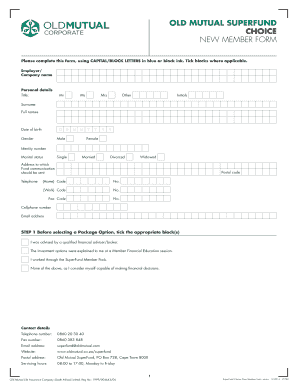
Get How To Fill An Old Mutual Superfund Choice New Membership Form
How it works
-
Open form follow the instructions
-
Easily sign the form with your finger
-
Send filled & signed form or save
How to fill out the How To Fill An Old Mutual Superfund Choice New Membership Form online
Completing the Old Mutual Superfund Choice New Membership Form online can seem challenging, but this guide provides clear and comprehensive instructions to help you navigate each step with confidence. Follow the steps below to ensure a smooth submission process.
Follow the steps to complete your membership form online.
- Click ‘Get Form’ button to obtain the form and open it in the editor.
- Fill in your personal details, including your title, full names, date of birth, gender, identity number, marital status, and contact information. Ensure all fields are completed using capital/block letters in blue or black ink.
- Before selecting a package option, review the choices available to you. Indicate whether you were advised by a qualified financial adviser or if you consider yourself capable of making financial decisions by ticking the appropriate boxes.
- Select a package option. You can choose from Trustee Choice, Lifestage, Strategy, or Extended. Only select one option. Review your Member Pack for details about each option before deciding.
- If you selected Lifestage or Strategy, provide your desired investment options and specify the percentage contributions in multiples of five. Make sure each category totals 100%.
- Complete the Notification of Dependants and Beneficiaries section. List your dependants, specifying their relationship to you and the percentage dependency. Ensure that the total adds up to 100% for the benefits allocation.
- Read the declaration carefully, sign the form, and ensure all information is accurate before submitting it.
- Once submitted, you can save changes, download, print, or share the form for your records.
Start filling out your Old Mutual Superfund Choice New Membership Form online today for a smoother registration experience.
To claim your old mutual investments, start by contacting Old Mutual to understand specific requirements. Fill out the investment claim form and ensure all details are accurate. Submitting the correct documentation will facilitate a faster payout. Studying How To Fill An Old Mutual Superfund Choice New Membership Form can assist you in being thorough and organized throughout the claiming process.
Industry-leading security and compliance
-
In businnes since 199725+ years providing professional legal documents.
-
Accredited businessGuarantees that a business meets BBB accreditation standards in the US and Canada.
-
Secured by BraintreeValidated Level 1 PCI DSS compliant payment gateway that accepts most major credit and debit card brands from across the globe.


