Loading
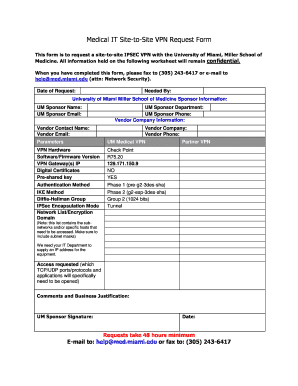
Get Site To Site Vpn Form 2020-2025
How it works
-
Open form follow the instructions
-
Easily sign the form with your finger
-
Send filled & signed form or save
How to fill out the Site To Site Vpn Form online
This guide provides clear and supportive instructions for users on how to complete the Site To Site Vpn Form online. Filling out this form is essential for establishing a secure site-to-site connection with the University of Miami, Miller School of Medicine.
Follow the steps to successfully complete the Site To Site Vpn Form
- Click ‘Get Form’ button to obtain the form and open it for completion.
- Begin by entering the date of the request in the designated field.
- Indicate the needed by date, which specifies when the VPN connection is required.
- Fill out the University of Miami Miller School of Medicine sponsor information. Enter the UM sponsor's name, email address, department, and phone number.
- Next, provide the vendor company information, including the vendor contact name, email, company name, and phone number.
- Under the parameters section, identify the VPN hardware and software/firmware version being used. Include the VPN Gateway(s) IP and specify whether digital certificates are required.
- Select the authentication method and provide details for Phase 1, including IKE method, Diffie-Hellman group, IPSec encapsulation mode, and the domain.
- Proceed to the Partner VPN section to fill in details for Phase 2, including the encryption method and any specific subnetworks or hosts that need access.
- Detail the access requested by listing the TCP/UDP ports/protocols and applications that will need to be opened.
- Provide any additional comments and a business justification for the request in the designated section.
- Ensure that the UM sponsor signs the form and date it appropriately.
- Once completed, save changes to the form. You can then download, print, or share it as needed.
Complete the Site To Site Vpn Form online to ensure the establishment of your secure connection.
To create a VPN file, you will typically generate it through your VPN software or router settings by following specific instructions based on the platform. Ensure that you include all necessary parameters, such as server addresses and authentication keys. For more complex configurations, utilizing a Site To Site Vpn Form can simplify documentation and ensure accuracy.
Industry-leading security and compliance
US Legal Forms protects your data by complying with industry-specific security standards.
-
In businnes since 199725+ years providing professional legal documents.
-
Accredited businessGuarantees that a business meets BBB accreditation standards in the US and Canada.
-
Secured by BraintreeValidated Level 1 PCI DSS compliant payment gateway that accepts most major credit and debit card brands from across the globe.


