Loading
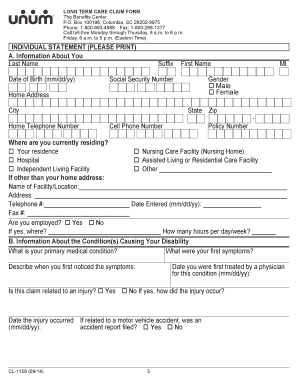
Get Unum Long Term Care Claim Form Cl 1158 2020-2025
How it works
-
Open form follow the instructions
-
Easily sign the form with your finger
-
Send filled & signed form or save
How to fill out the Unum Long Term Care Claim Form Cl 1158 online
Filling out the Unum Long Term Care Claim Form Cl 1158 online is a crucial step in accessing your long-term care benefits. This guide will walk you through each section of the form to ensure you provide all necessary information clearly and accurately.
Follow the steps to successfully complete your claim form online.
- Press the ‘Get Form’ button to access the Unum Long Term Care Claim Form Cl 1158 in the online editor.
- Begin by filling out Section A: Information About You. Include your last name, first name, date of birth, social security number, and home address. Ensure that this information is clear and legible.
- In Section B: Information About the Condition(s) Causing Your Disability, detail your symptoms, primary medical condition, the date you first noticed these symptoms, and if the claim is related to an injury, provide details.
- If applicable, complete Section C: Cognitive Impairment, detailing when you began to require another person's supervision and any cognitive concerns you may have.
- For Section D: ADL Loss, list any assistance you need with Activities of Daily Living such as bathing, dressing, toileting, transferring, continence, and eating, and provide corresponding dates.
- In Sections E, F, and G, list your physicians, hospitals or facilities, and home care providers, including their contact details and the nature of care provided.
- Review your responses carefully for accuracy and completeness. Ensure all necessary signatures, including the last page for the Individual Authorization, are included.
- Finally, once all sections are complete, you can save your changes, download the form for your records, print it if needed, or share it with relevant parties.
Complete your Unum Long Term Care Claim Form Cl 1158 online today to ensure your access to vital long-term care benefits.
Uploading documents to Unum is a straightforward process. Log into your Unum account and navigate to the claims section. Here, you can find the option to upload documents related to your claim, including those required for the Unum Long Term Care Claim Form CL 1158. Make sure your files are clear and in an accepted format.
Industry-leading security and compliance
US Legal Forms protects your data by complying with industry-specific security standards.
-
In businnes since 199725+ years providing professional legal documents.
-
Accredited businessGuarantees that a business meets BBB accreditation standards in the US and Canada.
-
Secured by BraintreeValidated Level 1 PCI DSS compliant payment gateway that accepts most major credit and debit card brands from across the globe.


