Loading
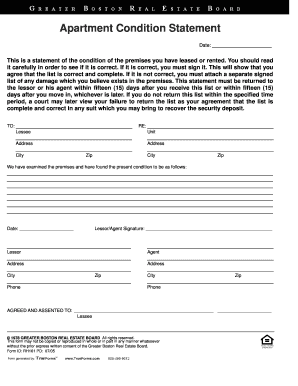
Get Apartment Condition Statement 2020-2026
How it works
-
Open form follow the instructions
-
Easily sign the form with your finger
-
Send filled & signed form or save
How to fill out the Apartment Condition Statement online
Filling out the Apartment Condition Statement accurately is essential for both lessees and lessors to ensure a clear understanding of the condition of the rented premises. This guide provides step-by-step instructions to help you complete the form confidently and correctly.
Follow the steps to fill out your Apartment Condition Statement online.
- Click the ‘Get Form’ button to access the Apartment Condition Statement and open it for editing.
- Begin by filling in the date at the top of the form. This indicates when the statement is being completed.
- Enter the name of the lessee and their corresponding unit number. This information identifies the individual renting the apartment.
- Provide the address of the premises, including the city and zip code. Ensure this matches the rental agreement.
- In the designated area, outline the current condition of the premises as assessed. This is crucial as it will be referenced later.
- Sign the document where indicated as the lessee. By signing, you confirm that the details listed accurately reflect the apartment's condition.
- Should there be any discrepancies or additional damages, attach a signed separate document listing these concerns.
- Lastly, return the completed statement to the lessor or their agent within fifteen days after receiving it or moving in. You can save, download, or print your completed form for your records.
Complete and submit your Apartment Condition Statement online today for a smooth and clear rental experience.
To prepare for your apartment inspection, begin by reviewing your apartment's current condition using the Apartment Condition Statement as a guide. You should ensure that any repairs or cleaning tasks are completed in advance. Being well-prepared will help you present your apartment in the best light possible.
Industry-leading security and compliance
US Legal Forms protects your data by complying with industry-specific security standards.
-
In businnes since 199725+ years providing professional legal documents.
-
Accredited businessGuarantees that a business meets BBB accreditation standards in the US and Canada.
-
Secured by BraintreeValidated Level 1 PCI DSS compliant payment gateway that accepts most major credit and debit card brands from across the globe.


