Loading
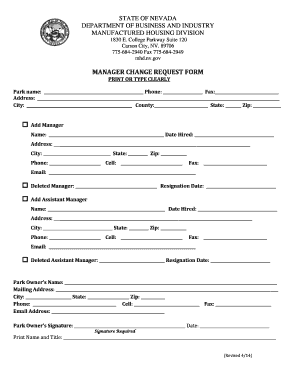
Get Manager Change Request Form (pdf) - Manufactured Housing ... 2020-2025
How it works
-
Open form follow the instructions
-
Easily sign the form with your finger
-
Send filled & signed form or save
How to fill out the Manager Change Request Form (pdf) - Manufactured Housing online
This guide provides clear and supportive instructions for completing the Manager Change Request Form for Manufactured Housing online. Whether you are adding or deleting a manager or assistant manager, this comprehensive guide simplifies the process.
Follow the steps to successfully complete the form.
- Click ‘Get Form’ button to obtain the form and open it in the editor.
- Fill in the park name in the designated field along with the phone and fax numbers. Ensure all addresses are complete, including city, county, state, and zip code.
- If you are adding a manager, check the ‘Add Manager’ box. Provide the name of the new manager and their date of hire. Complete their address, city, state, zip code, phone, cell, fax, and email fields.
- For deleting a manager, check the ‘Deleted Manager’ box and write their name along with the resignation date.
- If you are adding an assistant manager, check the ‘Add Assistant Manager’ box and fill in their name, date of hire, address, city, state, zip code, phone, cell, fax, and email information.
- For deleting an assistant manager, mark the ‘Deleted Assistant Manager’ box and include their name and resignation date.
- In the park owner's section, provide the owner's name, mailing address, city, state, zip code, phone, cell, fax, and email address.
- Ensure the park owner signs the form and dates it. Also, include the printed name and title of the park owner.
- After completing all fields, review the form for accuracy. Save changes, download, print, or share the form as needed.
Complete your Manager Change Request Form online to ensure smooth management transitions.
When submitting a Manager Change Request Form (pdf) - Manufactured Housing, it is essential to include any supporting documents that relate to your request. This might include previous approvals, design plans, or relevant correspondence. Including comprehensive documentation helps reviewers understand the context and validity of your request.
Industry-leading security and compliance
US Legal Forms protects your data by complying with industry-specific security standards.
-
In businnes since 199725+ years providing professional legal documents.
-
Accredited businessGuarantees that a business meets BBB accreditation standards in the US and Canada.
-
Secured by BraintreeValidated Level 1 PCI DSS compliant payment gateway that accepts most major credit and debit card brands from across the globe.


