Loading
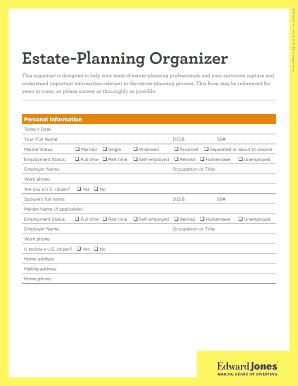
Get Estate Planning Template Excel 2020-2026
How it works
-
Open form follow the instructions
-
Easily sign the form with your finger
-
Send filled & signed form or save
How to fill out the Estate Planning Template Excel online
This guide provides a clear and supportive approach to filling out the Estate Planning Template Excel. By following these steps, you can ensure that you capture all essential information effectively, aiding you and your loved ones in the estate-planning process.
Follow the steps to fill out the Estate Planning Template with ease.
- Press the ‘Get Form’ button to access the Estate Planning Template and open it in your online editor.
- Begin by filling in your personal information, including today’s date, full name, date of birth, marital status, and employment status. Be sure to provide accurate details for all relevant fields.
- Next, proceed to list information about your spouse, if applicable. Include their name, date of birth, social security number, and employment status.
- In the children section, record the names and dates of birth for each child. Make sure to indicate if all children are legally yours.
- Then, document details about your professional team, including your accountant, estate-planning attorney, and financial advisors. Provide their names, firms, contact information, and any relevant address details.
- Fill out the sections for estate-planning documents. Indicate whether you have a will or a trust, the date of the last review, and add any relevant details about executors or trustees.
- Continue with the financial information section, detailing any real estate properties, checking accounts, investments, insurance policies, and debts.
- Be sure to document any special gifts you wish to make to individuals or organizations and how you prefer your heirs to receive their inheritance.
- Finally, review all information entered and make necessary updates. Save your changes, and if needed, download, print, or share your completed template.
Start filling out your Estate Planning Template online today to secure your future and provide clarity for your loved ones.
To make a file a template in Excel, first, design your desired layout and functionality. Next, navigate to 'Save As,' and choose the template format before saving. By converting your file into an Estate Planning Template Excel, you ensure that your design can be easily replicated for future estate planning needs.
Industry-leading security and compliance
US Legal Forms protects your data by complying with industry-specific security standards.
-
In businnes since 199725+ years providing professional legal documents.
-
Accredited businessGuarantees that a business meets BBB accreditation standards in the US and Canada.
-
Secured by BraintreeValidated Level 1 PCI DSS compliant payment gateway that accepts most major credit and debit card brands from across the globe.


