Loading
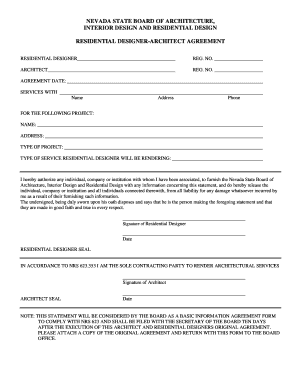
Get Interior Design Contract Template 2020-2026
How it works
-
Open form follow the instructions
-
Easily sign the form with your finger
-
Send filled & signed form or save
How to fill out the Interior Design Contract Template online
Filling out the Interior Design Contract Template is a crucial step for establishing the terms of your design services. This guide will help you navigate the online form with ease, ensuring that all necessary information is accurately provided.
Follow the steps to complete the Interior Design Contract Template easily.
- Click ‘Get Form’ button to obtain the form and open it in the editor.
- Begin by entering the agreement date. This is the date on which the contract will take effect, so ensure it is correct before proceeding.
- In the 'Services With' section, provide your name, address, and phone number. This information identifies you as the residential designer entering into this agreement.
- Next, detail the project specifics. Fill in the project name and address accurately to avoid any confusion later on.
- Indicate the type of project and type of service you will be providing. This helps clarify the scope of work being contracted.
- You will need to provide authorization for the Nevada State Board of Architecture, Interior Design, and Residential Design to obtain information from related parties. Review this section carefully before signing.
- At the bottom of the form, the residential designer must sign and date the agreement, affirming the statements made are true and in good faith.
- If applicable, the architect must also provide their signature and seal, confirming their role in the project.
- Ensure that you attach a copy of the original agreement as noted and confirm all information has been completed accurately before finalizing.
- Once all fields are complete, you can save your changes, download the document, print it, or share it as needed.
Complete your documents online today to ensure a smooth process for your interior design project.
The 2 3 rule in interior design refers to the principle of balancing visual weight in a space. It suggests using two large pieces of furniture with three smaller accessories or decor items to create harmony. This approach enhances the overall aesthetic and ensures the room feels cohesive. Using an Interior Design Contract Template can help you outline your design choices and intentions clearly.
Industry-leading security and compliance
US Legal Forms protects your data by complying with industry-specific security standards.
-
In businnes since 199725+ years providing professional legal documents.
-
Accredited businessGuarantees that a business meets BBB accreditation standards in the US and Canada.
-
Secured by BraintreeValidated Level 1 PCI DSS compliant payment gateway that accepts most major credit and debit card brands from across the globe.


