Loading
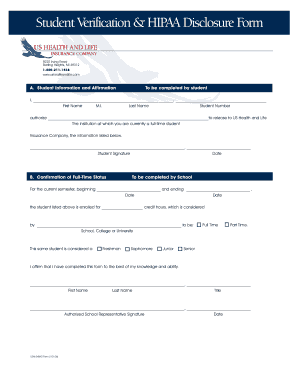
Get Student Verification & Hipaa Disclosure Form
How it works
-
Open form follow the instructions
-
Easily sign the form with your finger
-
Send filled & signed form or save
How to fill out the Student Verification & HIPAA Disclosure Form online
Completing the Student Verification & HIPAA Disclosure Form online is a crucial step in ensuring your eligibility for health insurance benefits. This guide provides clear, step-by-step instructions to help you navigate the form with ease.
Follow the steps to fill out the form accurately and securely.
- Click ‘Get Form’ button to obtain the form and open it in the online editor.
- In Section A, provide your personal information: enter your first name, middle initial, last name, and student number. Authorize the institution you are currently attending to release your information by writing the name of the institution in the provided space.
- Sign and date the form in the designated areas to affirm your information is correct.
- Section B should be completed by your school. Ensure that they fill in the semester dates, the total number of credit hours you are enrolled in, and confirm your full-time status.
- Your school representative needs to provide their name, title, and signature to validate this information. Confirm the date of completion before submission.
- In Section C, review the authorization for the release of your HIPAA medical information. Ensure you understand the terms regarding who can access your medical history and how it will be used.
- Add your signature and date in the employee section, including your social security number and phone number. Ensure that any dependents or students needing to sign also complete their section.
- Once all sections are filled out, review the entire form for accuracy. Save any changes made in the online editor, and proceed to download, print, or share the completed form as needed.
Complete your Student Verification & HIPAA Disclosure Form online today for streamlined processing.
Yes, HIPAA does exclude education records, which are primarily governed by FERPA. While health information within educational settings is protected, other academic records are covered under separate confidentiality laws. Understanding this distinction is vital when filling out the Student Verification & HIPAA Disclosure Form.
Industry-leading security and compliance
US Legal Forms protects your data by complying with industry-specific security standards.
-
In businnes since 199725+ years providing professional legal documents.
-
Accredited businessGuarantees that a business meets BBB accreditation standards in the US and Canada.
-
Secured by BraintreeValidated Level 1 PCI DSS compliant payment gateway that accepts most major credit and debit card brands from across the globe.


