Loading
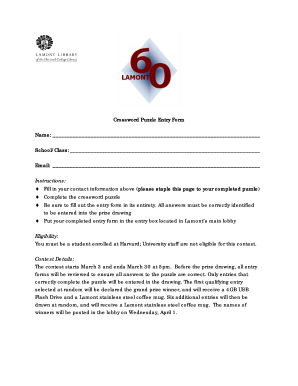
Get Printable Fill In Puzzles 2020-2025
How it works
-
Open form follow the instructions
-
Easily sign the form with your finger
-
Send filled & signed form or save
How to use or fill out the Printable Fill In Puzzles online
This guide provides step-by-step instructions on how to fill out the Printable Fill In Puzzles online. By following this guide, users will be equipped to complete the form accurately and effectively.
Follow the steps to complete your entry form and puzzle submission.
- Press the ‘Get Form’ button to access the form and open it in your online editor.
- Fill in your contact information at the top of the page, ensuring your name, school/class, and email are clearly written.
- Complete the crossword puzzle provided, making sure to answer each clue accurately.
- Review the entry form in its entirety to confirm that all answers are correctly identified. Only accurate answers will qualify for the prize drawing.
- Once finished, you can save any changes to your form. After saving, you may download, print, or share your completed form as needed.
- Ensure that your completed entry form is submitted to the entry box located in Lamont’s main lobby.
Get started on completing your entries with the Printable Fill In Puzzles online!
Fill in the blank puzzles are often referred to as fill-ins or fill-in crosswords. These Printable Fill In Puzzles challenge your vocabulary and knowledge. They offer engaging ways to learn and have fun, making them popular among puzzle enthusiasts and educators alike.
Industry-leading security and compliance
US Legal Forms protects your data by complying with industry-specific security standards.
-
In businnes since 199725+ years providing professional legal documents.
-
Accredited businessGuarantees that a business meets BBB accreditation standards in the US and Canada.
-
Secured by BraintreeValidated Level 1 PCI DSS compliant payment gateway that accepts most major credit and debit card brands from across the globe.


