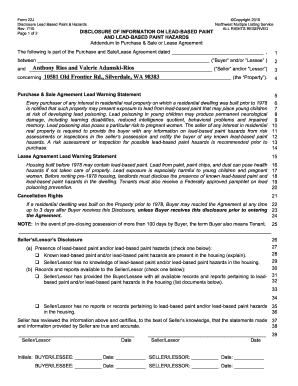
Get Nwmls Form 22j 2020-2025
How it works
-
Open form follow the instructions
-
Easily sign the form with your finger
-
Send filled & signed form or save
How to fill out the Nwmls Form 22j online
Filling out the Nwmls Form 22j online is an essential step in the real estate transaction process, particularly for properties built before 1978. This guide provides clear and supportive instructions to help users understand each component of the form and successfully complete it.
Follow the steps to fill out the Nwmls Form 22j efficiently.
- Click the ‘Get Form’ button to obtain the form and open it in the online editor.
- Fill in the date of the Purchase and Sale or Lease Agreement at the designated blank. This ensures that your document is accurately dated.
- Provide the names of the Buyer and/or Lessee in the specified section, using the full legal names of all parties involved.
- Complete the Seller and/or Lessor information by entering the names and address of the seller or landlord as required.
- In the Property section, describe the property in question, being as specific as possible to avoid any misunderstandings.
- Review the lead warning statements carefully. Ensure that all relevant details about lead exposure risks are understood and taken into consideration.
- In the Seller's/Lessor's Disclosure section, indicate the presence of lead-based paint and/or hazards by checking the appropriate box and providing any necessary explanations.
- If applicable, provide records or reports related to lead-based paint hazards. Ensure that any relevant documents are listed clearly.
- Have both Buyer and Seller/ Lessor sign and date the form in the designated signature fields. Initials may also be required at the bottom of the pages.
- Once all sections are complete, review your entries for accuracy. You may save changes, download the document, print it, or share the form as needed.
Start completing your Nwmls Form 22j online today for a smoother real estate process.
Writing a disclosure form involves clearly stating any known issues with the property and providing all relevant details. Start with an overview of your property, then systematically address each disclosure requirement. When using the Nwmls Form 22j, follow the format and ensure all information is accurate and complete. If you want assistance, uslegalforms offers easy-to-follow templates that make this process simpler.
Industry-leading security and compliance
-
In businnes since 199725+ years providing professional legal documents.
-
Accredited businessGuarantees that a business meets BBB accreditation standards in the US and Canada.
-
Secured by BraintreeValidated Level 1 PCI DSS compliant payment gateway that accepts most major credit and debit card brands from across the globe.


