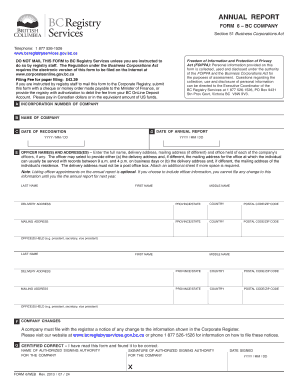
Get Bc Annual Report Form 2020-2025
How it works
-
Open form follow the instructions
-
Easily sign the form with your finger
-
Send filled & signed form or save
How to fill out the Bc Annual Report Form online
Filling out the Bc Annual Report Form online is a straightforward process that ensures your business remains compliant with the requirements of the Business Corporations Act. This guide will walk you through each section of the form, providing clear and concise instructions to help you successfully complete your filing.
Follow the steps to complete your Bc Annual Report Form online.
- Click the ‘Get Form’ button to access the Bc Annual Report Form and open it in the editor.
- Begin by entering the incorporation number of your company in the designated field. This number is unique to your business and can be found in your incorporation documents.
- Next, input the name of your company as it appears in your incorporation papers.
- Provide the date of recognition of your company in the format YYYY/MM/DD.
- Enter the date for the annual report in the same format (YYYY/MM/DD).
- In the officer information section, input the full name and delivery address of each officer. You may choose to include additional contact information such as a mailing address if it differs from the delivery address. Please note that the delivery address should not be a post office box.
- You can enter multiple officers, but if you need more space, you can attach an additional sheet.
- For the company changes section, indicate any relevant changes or state that there are no changes. It is important to stay updated with the registrar regarding any changes to your corporate information.
- In the certified correct section, include the name and signature of the authorized signing authority for your company, along with the date signed in the YYYY/MM/DD format.
- After reviewing all your entries for accuracy, save your changes. You have the option to download, print, or share the form as needed.
Complete your Bc Annual Report Form online today to ensure your business remains in good standing.
Related links form
You can obtain a BC company summary by visiting the official BC government website or using a service like US Legal Forms. This summary provides important information about the company, including its registration details and status. By filling out the request form, you can easily access this information, which can be helpful for various business needs, including preparing your BC annual report form.
Industry-leading security and compliance
-
In businnes since 199725+ years providing professional legal documents.
-
Accredited businessGuarantees that a business meets BBB accreditation standards in the US and Canada.
-
Secured by BraintreeValidated Level 1 PCI DSS compliant payment gateway that accepts most major credit and debit card brands from across the globe.


