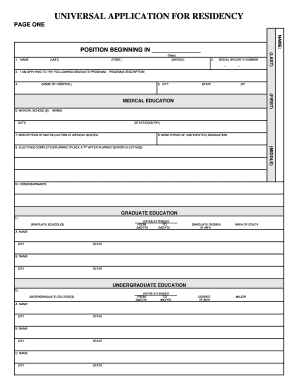
Get Universal Residency 2020-2026
How it works
-
Open form follow the instructions
-
Easily sign the form with your finger
-
Send filled & signed form or save
How to fill out the Universal Residency online
The Universal Application for Residency is a critical document that facilitates the residency application process for medical professionals. This guide provides clear and detailed instructions to help users complete the application accurately and efficiently.
Follow the steps to effectively complete the Universal Residency application.
- Press ‘Get Form’ button to access the form and open it in your selected editor.
- Begin with entering your name in the designated fields. Include your last name, first name, and middle name as required.
- Provide your Social Security number in the specified field. This information is crucial for identity verification.
- Indicate the graduate program to which you are applying. Fill in the program description accurately.
- Enter your date of birth in the appropriate format to ensure proper age verification.
- List all medical education details, including the name and location of your medical school, along with the months and years of matriculation and graduation.
- Document the electives you have completed or plan to complete. Use 'P' to indicate planned senior electives immediately following the course title.
- Detail any honors or awards received during your education, specifying the basis of recognition.
- Fill in your graduate and undergraduate education details, including names of institutions, degrees obtained, areas of study, and dates attended.
- Write your personal statement on a separate sheet if necessary, describing your professional interests and background.
- Indicate any service obligations you may have, whether you are required to fulfill them or not.
- Provide your email address and current address information in the corresponding fields.
- Specify your visa status if applicable, and detail your citizenship information.
- Complete information regarding examinations you plan to take or have already passed, including dates.
- Indicate your availability for interviews, providing both general time periods and specific dates.
- Read the completion instructions carefully and certify your application by signing and dating the form.
- Gather letters of reference as required, ensuring that you waive or desire access to these letters.
- Before submission, review all entries to confirm accuracy and completeness.
- Save changes, download a copy of the completed form, print it for physical submission, or share it as needed.
Complete your Universal Residency application online today and take the next step towards your medical career!
Yes, Florida residents receive exclusive discounts at Universal, making it easier for you to enjoy all the attractions. These discounts can apply to tickets, annual passes, and even dining within the park. Utilizing the Universal Residency benefits allows you to experience more while spending less on thrilling adventures. Consider checking the latest offers online before your visit to maximize your savings.
Industry-leading security and compliance
-
In businnes since 199725+ years providing professional legal documents.
-
Accredited businessGuarantees that a business meets BBB accreditation standards in the US and Canada.
-
Secured by BraintreeValidated Level 1 PCI DSS compliant payment gateway that accepts most major credit and debit card brands from across the globe.


