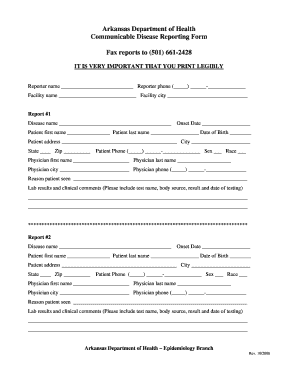
Get Arkansas Dept Health
How it works
-
Open form follow the instructions
-
Easily sign the form with your finger
-
Send filled & signed form or save
Tips on how to fill out, edit and sign Arkansas Dept Health online
How to fill out and sign Arkansas Dept Health online?
Get your online template and fill it in using progressive features. Enjoy smart fillable fields and interactivity. Follow the simple instructions below:
Discover all the benefits of submitting and finalizing legal documents online.
Utilizing our platform, completing the Arkansas Department Of Health Communicable Disease Reporting Form will only take a few minutes. We enable this by providing you with access to our feature-rich editor capable of altering/correcting a document's original text, incorporating special boxes, and e-signing.
Submit your new Arkansas Department Of Health Communicable Disease Reporting Form in electronic format once you finish completing it. Your data is securely safeguarded, as we comply with the latest security standards. Join the millions of satisfied users who are already submitting legal forms from the comfort of their homes.
- Locate the template you require from our array of legal form samples.
- Select the Get form button to open the document and initiate editing.
- Complete the essential fields (they are highlighted in yellow).
- The Signature Wizard will assist you in adding your electronic signature once you have finished entering data.
- Input the appropriate date.
- Review the entire document to confirm that you have filled in all the information and that no amendments are needed.
- Click Done and save the completed template to your computer.
How to modify Get Arkansas Dept Health: personalize forms online
Select the appropriate Get Arkansas Dept Health template and adjust it instantly. Simplify your documentation with an efficient document editing tool for online forms.
Your routine tasks with documents and forms can be enhanced when you have everything you need consolidated in one location. For instance, you can search for, acquire, and modify Get Arkansas Dept Health in a single browser tab. If you require a specific Get Arkansas Dept Health, it’s easy to locate it with the assistance of the intelligent search feature and access it immediately. There’s no need to download it or seek out a third-party editor to alter it and input your information. All necessary tools for productive work are included in one comprehensive package.
This editing tool enables you to personalize, complete, and endorse your Get Arkansas Dept Health form instantly. Once you identify a suitable template, click on it to enter the editing mode. When the form opens in the editor, you have all the vital tools readily available. You can seamlessly fill in the specified fields and clear them if necessary using a straightforward yet versatile toolbar. Implement all changes immediately, and sign the document without leaving the tab by simply clicking the signature area. Afterwards, you can send or print your document if required.
Make additional personalized edits with the available functionalities.
Explore new possibilities in streamlined and clear documentation. Find the Get Arkansas Dept Health you require in moments and complete it in the same tab. Eliminate the clutter in your paperwork for good with the aid of online forms.
- Annotate your document with the Sticky note tool by placing a note at any location in the document.
- Incorporate necessary visual elements, if needed, with the Circle, Check, or Cross tools.
- Alter or insert text anywhere in the document using Texts and Text box tools. Include content with the Initials or Date tool.
- Change the template text with the Highlight and Blackout, or Erase tools.
- Insert custom visual elements with the Arrow and Line, or Draw tools.
To qualify for home health services in Arkansas, you generally need to meet specific medical criteria established by the Arkansas Dept Health. Typically, these services are available to individuals who require assistance with daily living activities due to illness or disability. It's essential to consult with your healthcare provider to determine your eligibility.
Industry-leading security and compliance
-
In businnes since 199725+ years providing professional legal documents.
-
Accredited businessGuarantees that a business meets BBB accreditation standards in the US and Canada.
-
Secured by BraintreeValidated Level 1 PCI DSS compliant payment gateway that accepts most major credit and debit card brands from across the globe.


