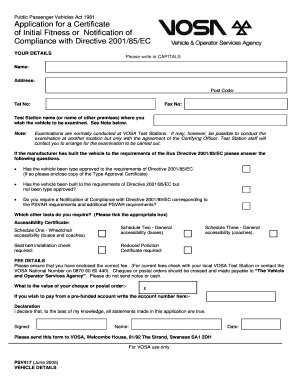
Get Psv 417 Form
How it works
-
Open form follow the instructions
-
Easily sign the form with your finger
-
Send filled & signed form or save
How to fill out the Psv 417 Form online
The Psv 417 Form is used to apply for a certificate of initial fitness or to notify compliance with Directive 2001/85/EC. This guide will provide you with clear and step-by-step instructions to help you fill out this form online effectively.
Follow the steps to complete the Psv 417 Form online.
- Click 'Get Form' button to obtain the form and open it in the editor.
- In the 'Your Details' section, enter your name, address, post code, telephone number, and fax number in capital letters.
- Identify the test station name where you wish the vehicle to be examined. If you wish to use a location other than a VOSA Test Station, ensure approval from the Certifying Officer.
- Respond to the questions regarding the vehicle's compliance with Directive 2001/85/EC and include the Type Approval Certificate if applicable.
- Indicate if you require a Notification of Compliance with Directive 2001/85/EC and specify additional tests needed by checking the relevant boxes.
- Fill in the fee details section by enclosing the correct fee payment and writing the cheque or postal order value.
- Ensure that you declare all statements made in the application are true by signing and dating the declaration section.
- Complete the vehicle details section, including registrar mark, VIN, make, model, year of manufacture, engine details, and other specifications as required.
- Review all entered information for accuracy, then save your changes, download, print, or share the completed form as necessary.
Start completing your Psv 417 Form online today for a streamlined application process.
Get form
Obtaining a coif involves completing specific legal requirements and submitting documentation to the appropriate governing body. The Psv 417 Form is essential in this process as it ensures compliance with state regulations for legal attire. You should gather all necessary documents, fill out the Psv 417 Form accurately, and submit it along with your application. Using resources like USLegalForms can make it easier to access the right forms and guidance for your application.
Get This Form Now!
Industry-leading security and compliance
-
In businnes since 199725+ years providing professional legal documents.
-
Accredited businessGuarantees that a business meets BBB accreditation standards in the US and Canada.
-
Secured by BraintreeValidated Level 1 PCI DSS compliant payment gateway that accepts most major credit and debit card brands from across the globe.


