Loading
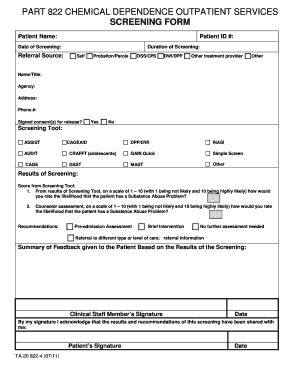
Get Oasas Assessment Forms
How it works
-
Open form follow the instructions
-
Easily sign the form with your finger
-
Send filled & signed form or save
How to fill out the Oasas Assessment Forms online
Filling out the Oasas Assessment Forms online is a straightforward process that requires careful attention to detail. This guide will provide you with the necessary steps to complete the form efficiently and accurately.
Follow the steps to complete the Oasas Assessment Forms online
- Click ‘Get Form’ button to obtain the form and open it in the editor.
- Begin by entering the patient's name in the designated field. Ensure that the spelling is correct and complete.
- Input the patient ID number in the appropriate section. This helps in identifying the patient's record.
- Fill in the date of the screening. This should reflect the current date or the date the assessment is conducted.
- Choose the referral source from the provided options (Self, Probation/Parole, DSS/CPS, DWI/DPP, Other treatment provider, Other). Select the most applicable choice.
- Specify the duration of the screening, ensuring to accurately describe the time spent on the assessment.
- Complete the agency details if referred by another treatment provider, including name/title, agency, address, and phone number.
- Indicate if signed consent(s) for release have been obtained by selecting 'Yes' or 'No'. This is an important step for confidentiality.
- Select the screening tool used from the list provided (ASSIST, CAGEAID, DPP/DWI, RIASI, AUDIT, CRAFFT, GAIN Quick, Simple Screen, CAGE, DAST, MAST, Other).
- Record the score obtained from the screening tool in the respective field to document the patient’s assessment results.
- Rate the likelihood of the patient having a substance abuse problem based on the screening tool results on a scale of 1 to 10. Repeat for the counselor’s assessment.
- List any recommendations based on the assessment, choosing from options such as Pre-admission Assessment, Brief Intervention, No further assessment needed, or referral to a different type or level of care.
- Summarize the feedback given to the patient based on the screening results in the provided section.
- Ensure that the clinical staff member's signature and date are recorded accurately.
- The patient should sign and date the form, acknowledging that the results and recommendations have been shared with them.
- Finally, review the completed form for accuracy. Save changes, download, print, or share the form as needed.
Start completing your Oasas Assessment Forms online today for an efficient assessment process.
The 5 P's screening tool is designed to assess five key areas: Past substance use, Patterns of use, Problems arising from use, Plans for change, and Personal goals. This tool offers a holistic view of an individual's relationship with substances. By incorporating the Oasas Assessment Forms, these insights become even richer. This combination supports an informed approach to treatment planning.
Industry-leading security and compliance
US Legal Forms protects your data by complying with industry-specific security standards.
-
In businnes since 199725+ years providing professional legal documents.
-
Accredited businessGuarantees that a business meets BBB accreditation standards in the US and Canada.
-
Secured by BraintreeValidated Level 1 PCI DSS compliant payment gateway that accepts most major credit and debit card brands from across the globe.


