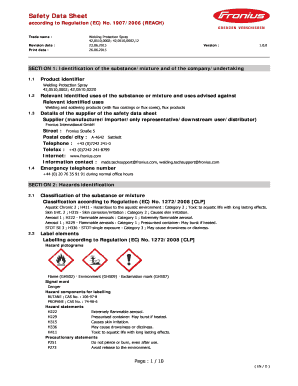
Get Safety Data Sheet - Fronius.com 2020-2026
How it works
-
Open form follow the instructions
-
Easily sign the form with your finger
-
Send filled & signed form or save
How to fill out the Safety Data Sheet - Fronius.com online
The Safety Data Sheet (SDS) is an essential document that provides detailed information about the properties, hazards, and safe handling of chemical substances. This guide is designed to help users easily complete the SDS for Welding Protection Spray available at Fronius.com, ensuring compliance with safety regulations.
Follow the steps to complete the Safety Data Sheet.
- Press the ‘Get Form’ button to access the Safety Data Sheet. This initiates the process of obtaining the document for completion.
- In the first section, enter the product identifier details such as the trade name and relevant identified uses of the substance. This helps clarify what the product is and the contexts in which it is used.
- Next, provide information about the company or supplier responsible for the Safety Data Sheet. Include the supplier's name, street address, postal code, city, telephone number, and emergency contact information.
- Proceed to the hazards identification section, where you will classify the substance according to applicable regulations. Include any relevant hazard pictograms, signal words, hazard statements, and precautionary statements.
- In the composition section, outline the chemical composition of the product, listing each hazardous ingredient along with its classification and weight fraction.
- Move on to the first aid measures section, detailing the necessary actions for various exposure scenarios, such as inhalation, skin contact, or ingestion.
- Complete the firefighting measures section, specifying suitable extinguishing media and any special protective equipment required.
- Address accidental release measures by indicating personal precautions, protective equipment needed, and methods for containment and cleaning.
- Fill out the handling and storage guidelines, ensuring that all necessary safety practices are included for proper storage of the product.
- Finally, once all sections are expertly filled out, ensure to save your changes and download or print the completed Safety Data Sheet for your records and compliance purposes.
Complete your Safety Data Sheet online for the Welding Protection Spray today for safe and compliant chemical handling.
An SDS can be obtained directly from the Fronius website. By entering the necessary product details, you will quickly find the Safety Data Sheet that pertains to your needs. If you cannot find what you're looking for, our customer service team is ready to assist you. This ensures you always have access to the crucial information for safe product use.
Industry-leading security and compliance
-
In businnes since 199725+ years providing professional legal documents.
-
Accredited businessGuarantees that a business meets BBB accreditation standards in the US and Canada.
-
Secured by BraintreeValidated Level 1 PCI DSS compliant payment gateway that accepts most major credit and debit card brands from across the globe.


