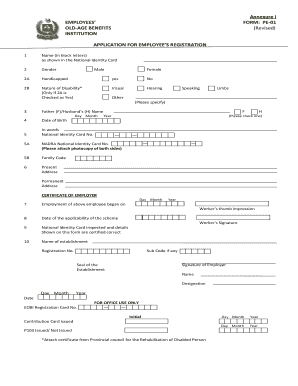
Get Eobi Verification Check Online
How it works
-
Open form follow the instructions
-
Easily sign the form with your finger
-
Send filled & signed form or save
How to fill out the Eobi Verification Check Online online
The Eobi Verification Check Online is an essential document for employees seeking verification of their registration with the Employees' Old-Age Benefits Institution. This guide provides clear, step-by-step instructions to assist users in completing the form accurately and efficiently.
Follow the steps to successfully complete the Eobi Verification Check Online
- Press the ‘Get Form’ button to access the online form and open it in your preferred editing tool.
- In the first section, enter your name in block letters as it appears on your National Identity Card.
- Select your gender by marking the appropriate checkbox for either male or female.
- If applicable, indicate whether you are a person with a disability by checking ‘Yes’ or ‘No’. If you checked ‘Yes’, provide details regarding the nature of your disability from the given options.
- Enter your father's or husband's name in the specified section.
- Fill out your date of birth by entering day, month, and year, and write it out in words.
- Input your National Identity Card number, along with your NADRA National Identity Card number in the respective fields. Ensure to attach photocopies of both sides of your card as required.
- Provide your family code, if applicable.
- In the address sections, fill out both your present and permanent addresses.
- For the certificate of the employer, input the start date of your employment, and ensure the thumb impression section is marked.
- Indicate the date when the applicability of the scheme began.
- Confirm that the National Identity Card has been inspected and certify that the details on the form are correct.
- Fill in the name of the establishment and provide the registration number along with any sub-code if necessary.
- Make sure to have both the worker's signature and the employer's signature with their designation, and include the date.
- Once all fields are completed, save your changes. You can then download, print, or share the completed form as needed.
Ensure your application is processed quickly by completing the Eobi Verification Check Online today.
Related links form
Withdrawing funds from your EOBI account involves a set process to ensure that your retirement savings are handled correctly. Initially, you’ll need to fill out a withdrawal form and submit it, along with necessary identification. To streamline this process, consider using the Eobi Verification Check Online tool, which offers assistance and clarifies your withdrawal entitlements.
Industry-leading security and compliance
-
In businnes since 199725+ years providing professional legal documents.
-
Accredited businessGuarantees that a business meets BBB accreditation standards in the US and Canada.
-
Secured by BraintreeValidated Level 1 PCI DSS compliant payment gateway that accepts most major credit and debit card brands from across the globe.


