Loading
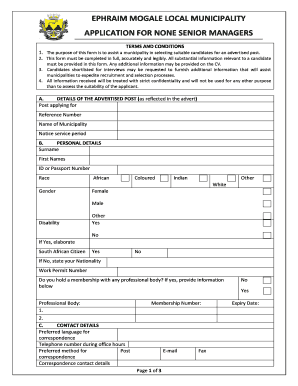
Get Ephraim Mogale Local Municipality Application For None - Ephraimmogalelm Gov 2020-2025
How it works
-
Open form follow the instructions
-
Easily sign the form with your finger
-
Send filled & signed form or save
How to fill out the EPHRAIM MOGALE LOCAL MUNICIPALITY APPLICATION FOR NONE online
This guide is designed to provide clear and supportive instructions for completing the EPHRAIM MOGALE LOCAL MUNICIPALITY APPLICATION FOR NONE. By following the steps outlined below, you will ensure that your application is filled out accurately and comprehensively.
Follow the steps to successfully complete your application online.
- Click ‘Get Form’ button to obtain the form and open it in the editor.
- Begin by filling out the section labeled 'DETAILS OF THE ADVERTISED POST'. You must indicate the post you are applying for, the reference number, the name of the municipality, and the notice service period.
- Proceed to the 'PERSONAL DETAILS' section. Accurately enter your surname, first names, ID or passport number, and select your race from the provided options. You will also need to indicate your gender and whether you have a disability. If you answer 'Yes' to having a disability, please elaborate.
- Confirm your South African citizenship status by selecting 'Yes' or 'No'. If you select 'No', state your nationality. Include your work permit number if applicable and indicate if you hold membership with any professional body, providing details as necessary.
- In the 'CONTACT DETAILS' section, specify your preferred language for correspondence, your telephone number during office hours, and your preferred method of correspondence (post, email, or fax). Fill in the relevant contact details.
- Next, fill out the 'QUALIFICATIONS' section. Provide the name of your highest qualification obtained, the year you obtained it, the name of the institution, and the NQF level.
- Continue to the 'WORK EXPERIENCE' section. List your previous employers, positions held, and the duration of employment. If you were previously employed in Local Government, indicate any conditions preventing re-employment and provide the name of the previous municipality if applicable.
- In the 'DISCIPLINARY RECORD' section, indicate if you have ever been dismissed for misconduct. If yes, provide the name of the municipality, details of the misconduct, and the date of resignation or finalization of the disciplinary case.
- For the 'CRIMINAL RECORD', indicate if you have been convicted of any offence involving financial misconduct, fraud, or corruption. If yes, provide details on a separate sheet as instructed.
- In the 'REFERENCE' section, provide the name of your referee, their relationship to you, and their contact details including telephone number and email.
- Finally, complete the 'DECLARATION' section by affirming that all information provided is true and correct. Sign and date the form to finalize your application.
- After completing the form, you may save changes, download, print, or share the form as required.
Complete your application online and take the next step in your career.
The head of the local municipality, often referred to as the mayor, plays a significant role in the leadership of Mogale City. The mayor is responsible for policy direction and community engagement. For the latest updates on the current mayor's initiatives, check the Ephraim Mogale Local Municipality's official page.
Industry-leading security and compliance
US Legal Forms protects your data by complying with industry-specific security standards.
-
In businnes since 199725+ years providing professional legal documents.
-
Accredited businessGuarantees that a business meets BBB accreditation standards in the US and Canada.
-
Secured by BraintreeValidated Level 1 PCI DSS compliant payment gateway that accepts most major credit and debit card brands from across the globe.


